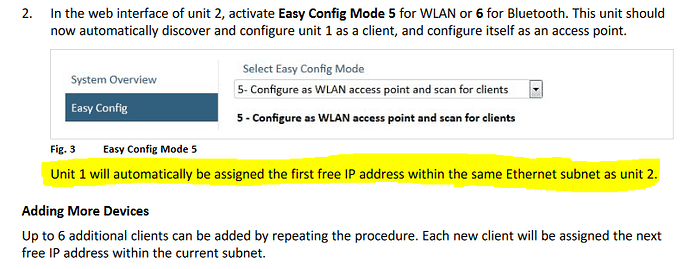I have a eval kit, 1 bolt is a client, the other an AP. when my laptop is plugged directly into the bolt client, networking works.
When I plug the client into a switch, and the laptop into the same switch, networking does not work. however I can see the client bolt from the access point side of the network.
I updated firmware yesterday.