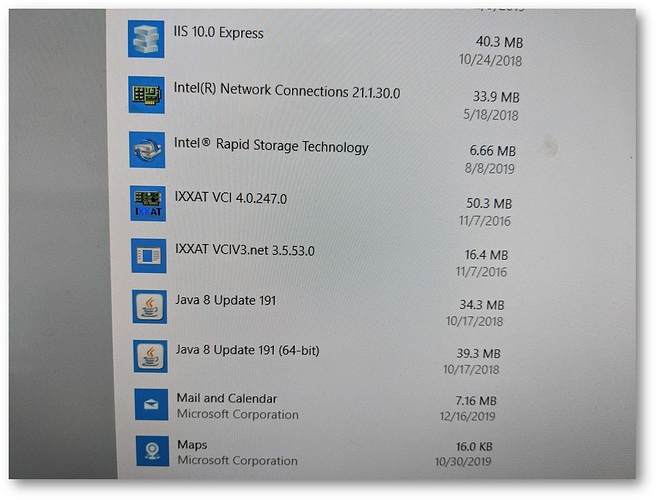Hello,
I tried to find a support contact on your technical support page but got a 404  …
…
I’d like to find out if it’s possible to get an old installer from you (for IXXAT VCI 4.0.247.0).
We are creating a new PC for a client and trying to get the software and drivers to match an original build. We’re experiencing problems with the latest version from your website (IXXAT VCI 4.0.875.0) and would like to rule out VCI/IXXAT as the cause.
Thank you!
Best,
Mike