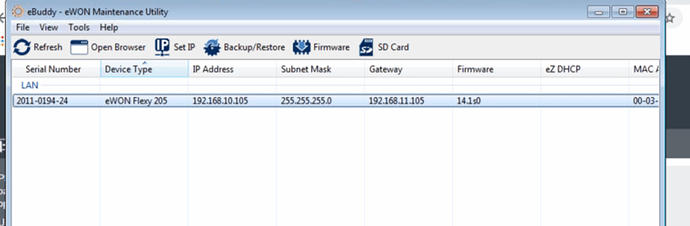However, when connected to the local server, I can ping the PLC, eWON and HMI. This means the wiring is correct, but there is an issue between the eWON and the Cradlepoint to the internet. I’m a little stuck, so any help would be appreciated!
Hi,
If your using a Windows 10 PC updated ecatcher to 6.6.4 and list the LAN devices that are connected to the ewon. You will have to reconnect tot eh ewon after doing this and possibly close eCatcher and open it again.
If you still are not able to ping the devices it might have to do with settings. if you allowed Internet passthrough to the LAN side you need to set the gateway of teh devices to be that of the Ewon’s LAN.
I’m not entirely sure what you mean? It’s just one device, all other devices allow me to ping the PLCs and HMIs that are connected.
. The attached image is from the local server. When I did a route print from the machine connected to ecatcher, it showed the Talk2M IP address (10.95.244.16), but no traffic getting through that. I’m not sure what settings to change.Hi,
That is eBuddy not eCatcher that you sent a picture of. I would check the setting I mentioned before in eCatcher and make sure that your LAN IP in eCatcher matches that of the Flexy.
When you are accessing the device through the VPN you cannot be connected to the LAN side of the Ewon.
I am not.
The LAN IP has always been the same on both eBuddy/eCatcher and the eWON itself. Also, this is the same setup we have used in approximately 15 different systems and this is the only one where we have an issue getting to the PLC from eCatcher. The gateway is not defined on any PLC device that we have.
Please provide a backup of the ewon with support files. What is the IP address of the PLC? If it is directly connected to a LAN port of the Ewon and you are connecting remote, not local, to the Ewon through eCatcher and able to ping the LAN IP then we are accessing the device and it would be something local preventing access.
Just a moment on the support files, someone else is connected to the server. The IP address of the PLC is 192.168.10.101 and the HMI is 192.168.10.110. There is no IP conflict as these devices are on a separate network from the facility network. It is not directly connected to the eWON LAN port, it is connected through a switch (see drawn diagram. NAT router is not connected)
Moved to Staff notes
The 8 port switch between the ewon and PLC/HMI are dumb switches, and when on the IPC (acting as the local server), I’m able to ping both with no problem.
Have you been able to obtain a backup of the Ewon with support files?