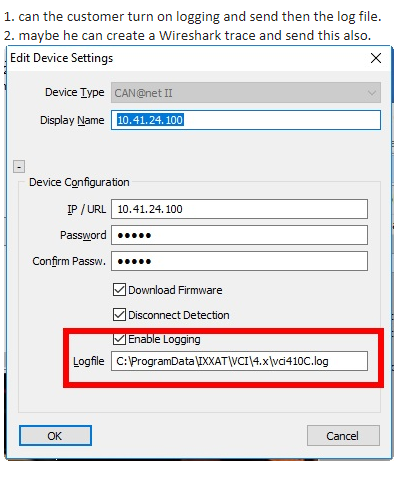Hello,
From my colleague, we wanted to confirm the following,
"When I understand right
- the Configuration tool works ok
- Ping works ok
- Starting it from the device server did not work
Can the customer create a trace when the Device server starts the access?
The Wireshark Trace you sent me look like a trace of the Configuration tool, this uses UDP:
“No.”,“Time”,“Source”,“Destination”,“Protocol”,“Length”,“Info”
“1”,“0.000000”,“30.30.30.1”,“255.255.255.255”,“UDP”,“105”,“15001 > 15000 Len=63”
“2”,“0.002165”,“30.30.30.2”,“255.255.255.255”,“UDP”,“185”,“15000 > 15001 Len=143”
“3”,“0.102353”,“30.30.30.1”,“255.255.255.255”,“UDP”,“105”,“15001 > 15000 Len=63”
“4”,“0.106088”,“30.30.30.2”,“255.255.255.255”,“UDP”,“185”,“15000 > 15001 Len=143”
“5”,“0.207212”,“30.30.30.1”,“255.255.255.255”,“UDP”,“105”,“15001 > 15000 Len=63”
“6”,“0.210168”,“30.30.30.2”,“255.255.255.255”,“UDP”,“185”,“15000 > 15001 Len=143”
“7”,“0.310397”,“30.30.30.1”,“255.255.255.255”,“UDP”,“105”,“15001 > 15000 Len=63”
I made here an example trace on my workstation when starting the CAN@net in the device server:
“No.”,“Time”,“Source”,“Destination”,“Protocol”,“Length”,“Info”
“1060”,“26.077283”,“10.41.1.60”,“10.41.24.100”,“TCP”,“66”,“54961 > 15000 [SYN] Seq=0 Win=64240 Len=0 MSS=1460 WS=256 SACK_PERM=1”
“1061”,“26.079679”,“10.41.24.100”,“10.41.1.60”,“TCP”,“60”,“15000 > 54961 [SYN, ACK] Seq=0 Ack=1 Win=8192 Len=0 MSS=1456”
“1062”,“26.079718”,“10.41.1.60”,“10.41.24.100”,“TCP”,“54”,“54961 > 15000 [ACK] Seq=1 Ack=1 Win=64240 Len=0”
“1063”,“26.080065”,“10.41.1.60”,“10.41.24.100”,“TCP”,“66”,“54962 > 15001 [SYN] Seq=0 Win=64240 Len=0 MSS=1460 WS=256 SACK_PERM=1"”
He also wanted to make sure you have the configurator close when trying to connect with the device server. Can you verify this?
Best regards,
Nick