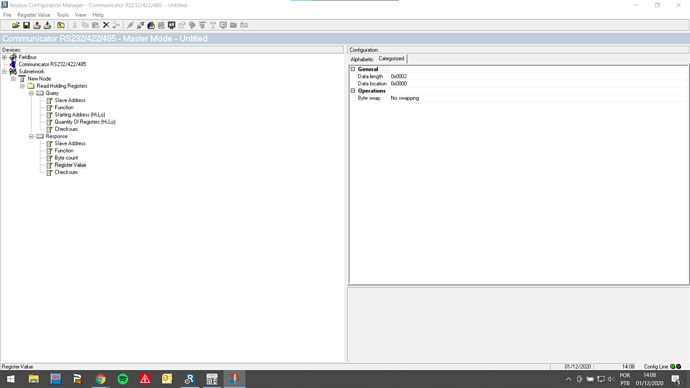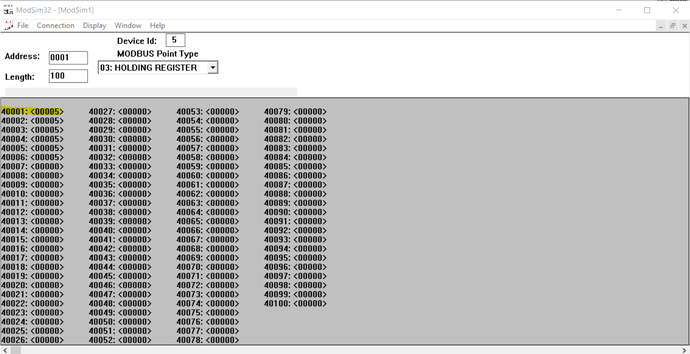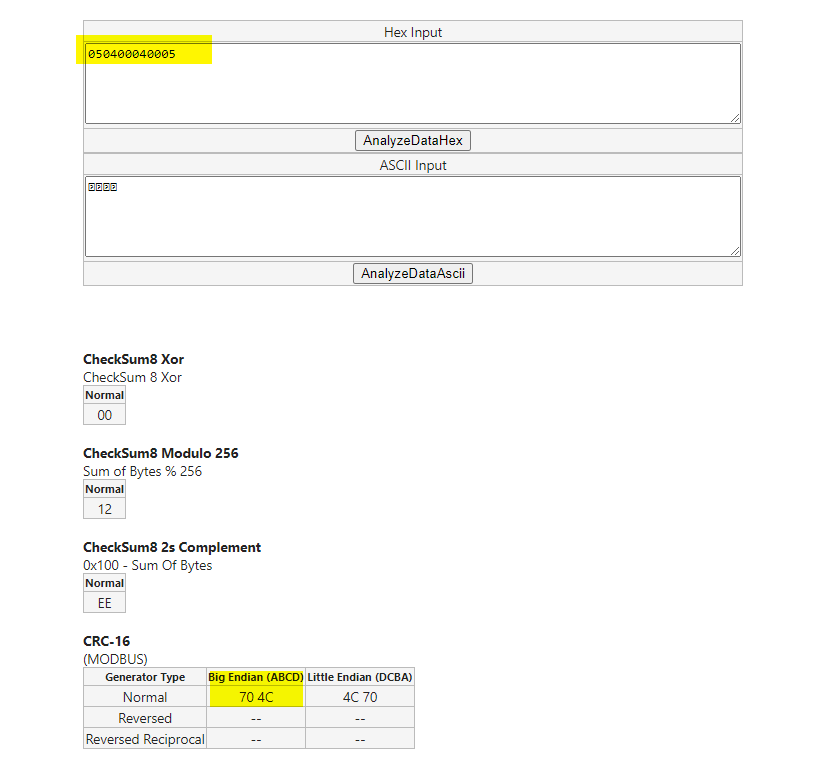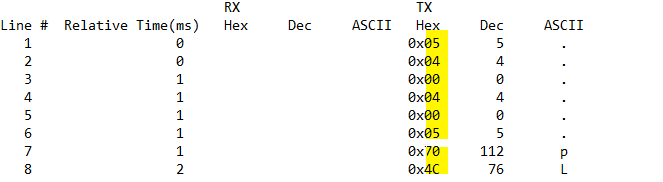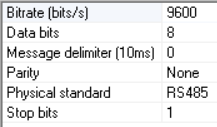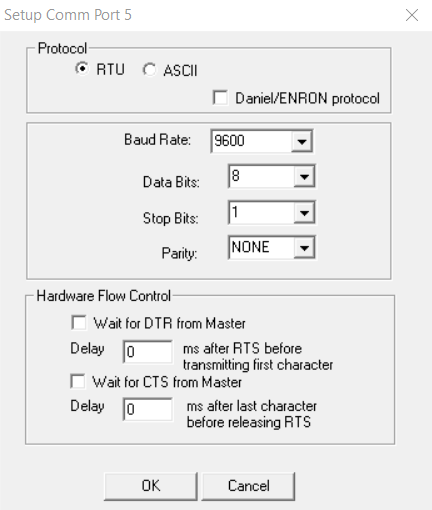Hello! I’m trying to read/write data using the Anybus Gateway between an CANopen master and simulating the Modbus RTU Slave with the Modsim App, i’ve made all of the configuration of the subnetwork but it still not communicating. The Modsim app shows that the Message have an invalid CRC as shown in the attached image. I attached my modbus configuration in the ACM as well