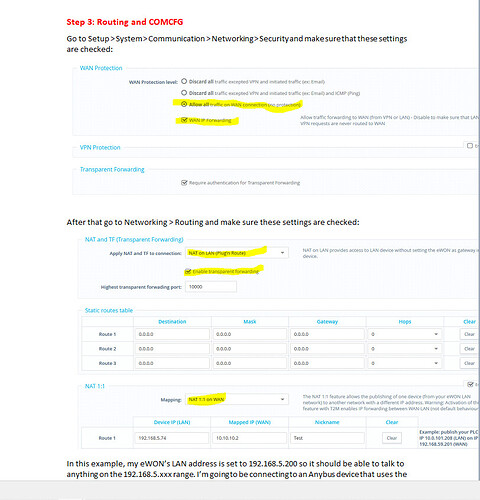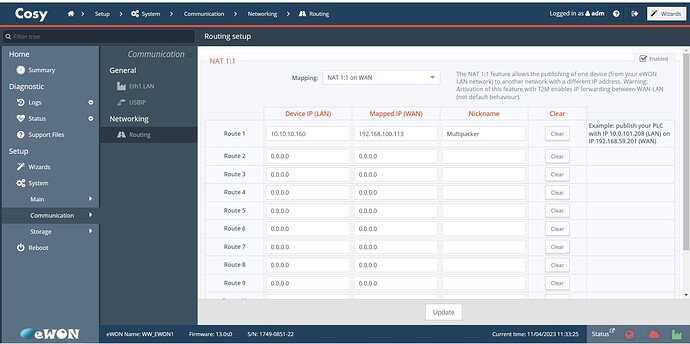Hi,
I’m trying to get two Allen Bradley PLCs, w/ two completely different IP addresses, to talk to each other. The normal NAT device we have on our machines has been discontinued. We have a couple spare EWON Cosy 131s and I read that I could use those instead.
However, I cannot get it to work. This is the first time I’ve messed with Ewons and honestly could not find a solution in any manuals. If there is one, please point me in that direction.
I did find a tutorial on this thread: NAT 1:1
I follow those instructions but it also did not work. It seemed just a tad different, as far as the layout goes for the device menu. I don’t have the first part of the Routing section from the tutorial:
My only Routing screen looks like this:
So, I went through all the wizards and got it set up. I don’t need internet for this particular EWON. I enabled the NAT 1:1 and set the LAN IP as the one I have for the EWON (10.10.10.160) and the WAN to one should be in the same network as the PLC I am trying to connect to (192.168.100.113).
In COMCFG, I set for FWRDtoWAN and set that to 1, WANITFPROT and set that to 2 and NATITF and set this to 3. Then I rebooted and tried to ping the WAN using the 192 address I assigned. Nothing.
Please someone help and steer me in the right direction. Thanks so much.