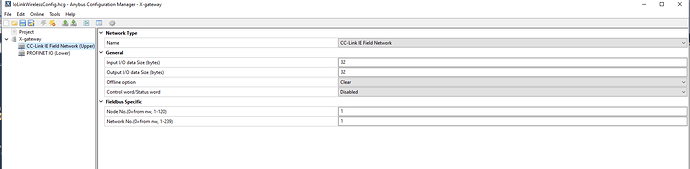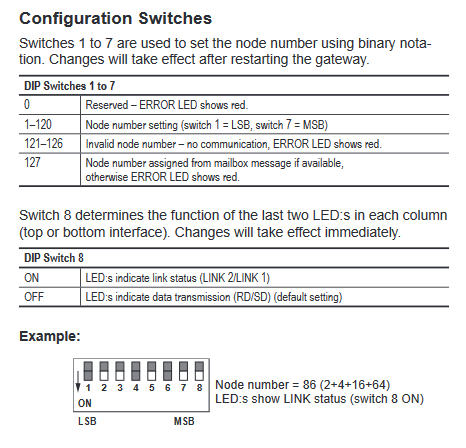Hello I have an Anybus X-Gateway Article Number: AB7954-F. It is CC Link IE Field (top) and Profinet (bottom)
I have configured the profinet side OK, and I have configured the module using the Anybus configuration manager. However when setting the CC Link IE Field side I am getting a solid RED ERROR LED.
I understand this means some parameter issue.
Please see attached screenshots of setup.
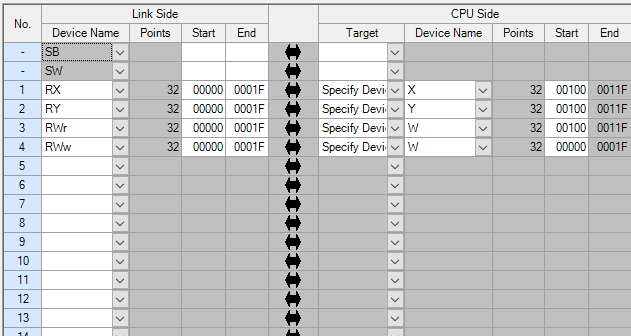
Any assistance or things to check would be greatly appreciated.