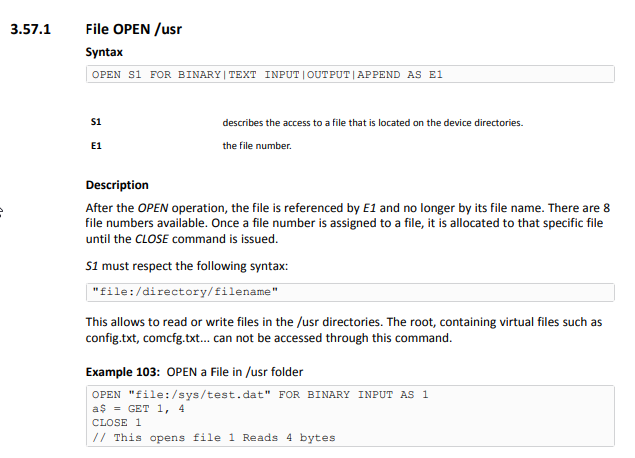Hi,
I have set up two Ewons, EwonA and EwonB, that share a couple of tag through the M2Web API implemented in BASIC, I followed Simon’s guide here https://techforum.ewon.biz/thread-85.html. Now on EwonA I want to check every 30 seconds if EwonB is online, to do so I want to use the “getewon” command and then parse the response string sending the request with REQUESTHTTPX and getting the response string with RESPONSEHTTPX (first time using them). This is the section that i call
StatoConnessioneEwonB:
T2MAccount$ = “myAccount”
T2MUsername$ = “myUser”
T2MPassword$ = “myPass”
Target_eWON_Name$ = “EwonB”
method$=“GET”
//Getewon
url3$= “https://m2web.talk2m.com/t2mapi/”
url3$= url3$+ “getewon?name=”+Target_eWON_Name$+"&t2musername="+T2MUsername$+"&t2mpassword="+T2MPassword$
REQUESTHTTPX url3$, method$, “”, “”
getewonResponse$=RESPONSEHTTPX “RESPONSE-BODY”
PRINT getewonResponse$
END
In the console all I get is ???, any idea why?