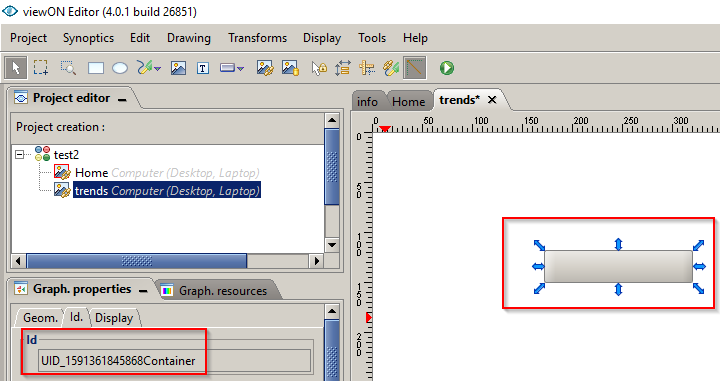I would like to program a confirmation popup message while clicking on a retangle that I 've put on a page.
Could you help me on that
Hi Marc,
Is this for a ViewON page?
-Tim
Hi Tim
Yes it is for the ViewOn
Regards
Hi Marc,
Here’s a short Javascript code I’ve written for this:
Create a button and get its UID like below
Then click off of the box onto the white background
Next create a Javascript section by doing the following:
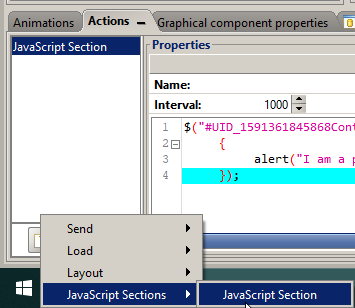
After that you can enter the following code in the javascript section and try it out
$("#UID_1591361845868Container").mousedown(function() //Grabs the value for the button under the “Print Button section” and will activate the function when a mousedown key is hit
{
alert(“I am a popup!”); //prints the screen
});
-Tim
Thank’s Tim Work good.
My other question is while moving the mouse over a object, I would like to display a text message without clicking on it.
I think you should be able to use something like this onmouseover function
Hi Tim
I try the code below , I don’t have any error but it does not work. The thing I woud like to do is make the retancle hide while mouse is over.
switch ("#UID_1600617072737"){
case "#UID_1600617072737".onmouseover:
$("#UID_1600617072737").hide();
break;
}
Something like this should work
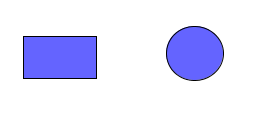
For the code below the UID_1600878477625 was the unit id for the circle and when you hover over the circle the square (UID_1600878471050) will disappear and reappear once you take your mouse off the function
document.getElementById(“UID_1600878477625”).addEventListener(“mouseover”, mouseOver);
document.getElementById(“UID_1600878477625”).addEventListener(“mouseout”, mouseOut);
function mouseOver()
{
$("#UID_1600878471050").fadeOut();
}
function mouseOut()
{
$("#UID_1600878471050").fadeIn();
}
Note: this code wasn’t written on the circle, but was written in the whitespace background of the ViewON page
Thank’s Tim works good