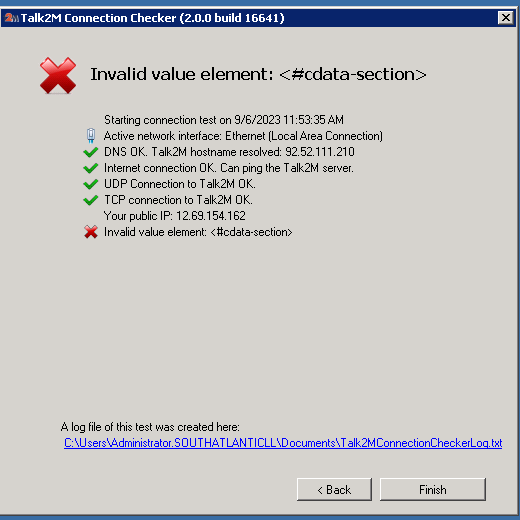2023-09-06 11:53:35.5263|INFO|ConnectionChecker.TestRunner|---------------------------------------------------------
2023-09-06 11:53:35.7603|INFO|ConnectionChecker.TestRunner|Talk2MConnection Checker 2.0.0 build 16641
2023-09-06 11:53:35.7759|INFO|ConnectionChecker.TestRunner|Starting connection test on 9/6/2023 11:53:35 AM
2023-09-06 11:53:35.7759|TRACE|ConnectionChecker.TestRunner|Identifying your active network interface…
2023-09-06 11:53:35.8071|INFO|ConnectionChecker.TestRunner|Active network interface: Ethernet (Local Area Connection)
2023-09-06 11:53:35.8227|TRACE|ConnectionChecker.TestRunner|Testing DNS. Resolving Talk2M hostname…
2023-09-06 11:53:35.8383|TRACE|ConnectionChecker.TestRunner|Host name : as.pro.talk2m.com
2023-09-06 11:53:35.8539|TRACE|ConnectionChecker.TestRunner|IP address List : 92.52.111.210
2023-09-06 11:53:35.8539|INFO|ConnectionChecker.TestRunner|DNS OK. Talk2M hostname resolved: 92.52.111.210
2023-09-06 11:53:35.8695|TRACE|ConnectionChecker.TestRunner|Testing Internet connectivity. Pinging Talk2M…
2023-09-06 11:53:35.9943|TRACE|ConnectionChecker.Pinger|Pinged 92.52.111.210 (92.52.111.210) in 106 ms
2023-09-06 11:53:36.1191|TRACE|ConnectionChecker.Pinger|Pinged 92.52.111.210 (92.52.111.210) in 106 ms
2023-09-06 11:53:36.2283|TRACE|ConnectionChecker.Pinger|Pinged 92.52.111.210 (92.52.111.210) in 106 ms
2023-09-06 11:53:36.3375|TRACE|ConnectionChecker.Pinger|Pinged 92.52.111.210 (92.52.111.210) in 106 ms
2023-09-06 11:53:36.4467|TRACE|ConnectionChecker.Pinger|Pinged 92.52.111.210 (92.52.111.210) in 106 ms
2023-09-06 11:53:36.4623|INFO|ConnectionChecker.TestRunner|Ping result: Packet loss = 0% RTT = 106/106/106 msec.
2023-09-06 11:53:36.4623|INFO|ConnectionChecker.TestRunner|Internet connection OK. Can ping the Talk2M server.
2023-09-06 11:53:36.4779|TRACE|ConnectionChecker.TestRunner|Testing UDP connection to Talk2M…
2023-09-06 11:53:36.5871|INFO|ConnectionChecker.TestRunner|UDP Connection to Talk2M OK.
2023-09-06 11:53:36.6027|TRACE|ConnectionChecker.TestRunner|Testing TCP connection to Talk2M…
2023-09-06 11:53:37.1019|INFO|ConnectionChecker.TestRunner|TCP connection to Talk2M OK.
2023-09-06 11:53:37.1175|TRACE|ConnectionChecker.TestRunner|Identifying your public IP address…
2023-09-06 11:53:37.5699|INFO|ConnectionChecker.TestRunner|Your public IP: 12.69.154.162
2023-09-06 11:53:37.6011|TRACE|ConnectionChecker.TestRunner|Identifying your Talk2M region…
2023-09-06 11:53:37.6479|DEBUG|Talk2MXmlRpc.Processor|getMyLocation()…
2023-09-06 11:53:38.3031|ERROR|ConnectionChecker.TestRunner|CookComputing.XmlRpc.XmlRpcInvalidXmlRpcException: Invalid value element: <#cdata-section>
at CookComputing.XmlRpc.XmlRpcSerializer.ParseFault(XmlNode faultNode, ParseStack parseStack, MappingAction mappingAction)
at CookComputing.XmlRpc.XmlRpcSerializer.DeserializeResponse(XmlDocument xdoc, Type returnType)
at CookComputing.XmlRpc.XmlRpcSerializer.DeserializeResponse(Stream stm, Type svcType)
at CookComputing.XmlRpc.XmlRpcClientProtocol.ReadResponse(XmlRpcRequest req, WebResponse webResp, Stream respStm, Type returnType)
at CookComputing.XmlRpc.XmlRpcClientProtocol.Invoke(Object clientObj, MethodInfo mi, Object[] parameters)
at XmlRpcProxy636c1127-a1e5-4003-b8c4-1d79070a6331.getMyLocation()
at Talk2MXmlRpc.Processor.GetMyLocation()
at ConnectionChecker.TestRunner.VpnServersTest()
at ConnectionChecker.TestRunner.DoTest(BackgroundWorker worker, WizardContext context)
2023-09-06 11:53:38.3031|ERROR|ConnectionChecker.TestRunner|Invalid value element: <#cdata-section>