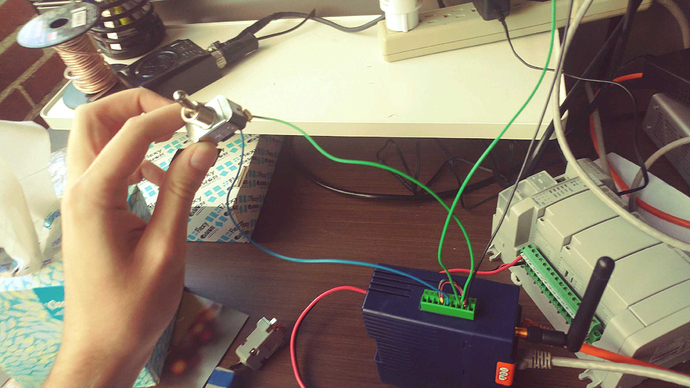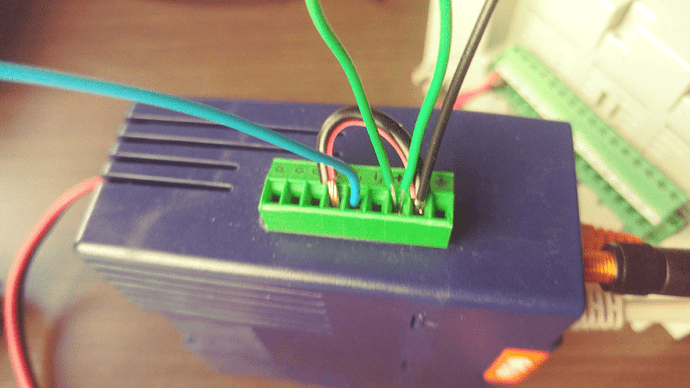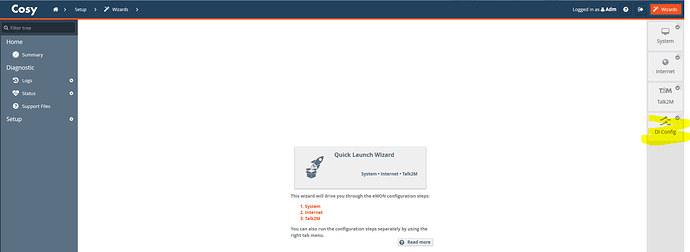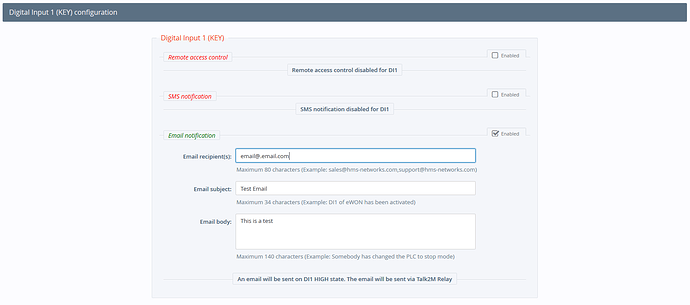@anongjyvqbpe
Here’s a setup guide for sending out emails from a Cosy 131
Below I have a picture of the first part of the wiring diagram. For this example I’ve tied the negative to the I- on the green connector
This is not required, but I used a switch to toggle the input
The switch is connected to the I1 and the positive terminal.
Other than that, on the Cosy’s webpage you’ll need to go to the DI Config Wizard
Next you can enter the email address and contents
It should be noted that when there is an input going into I1, the “Key” LED on the front will light up. You can toggle this by either using a switch like this example or removing/inserting the wire connecting the positive to I1.
I know that you’re trying to use a water sensor to send out this email, so I’d say to first see if you can send out an email using the setup above and then if that works, check what the voltage of the water sensor output is.