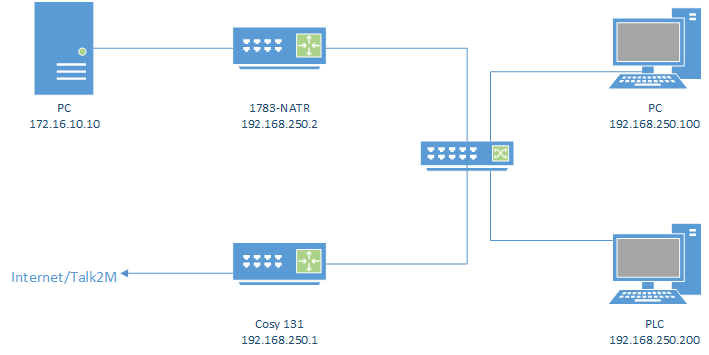Hi,
We have a Machine Network of 192.168.250.0/255.255.255.0.
the Cosy is setup as 192.168.250.1, Wifi Connection to the internet.
We have a PC, with the Gateway set to 192.168.250.1, and I can VNC on to it, and that is Fine.
There is also an Allen Bradley 1783-NATR module, 192.168.250.2, which routes to the Air-Gapped Automation network (No internet and no possibility of it)
2 Device on the network have to have their GW’s set to 192.168.250.2, so that the routing works. but this means I cannot access them via Ecatcher.
is it possible to Point all the devices at 192.168.250.1, but any traffic bound for 172.16.0.0 gets routed to 192.168.250.2?
Thanks
Dave