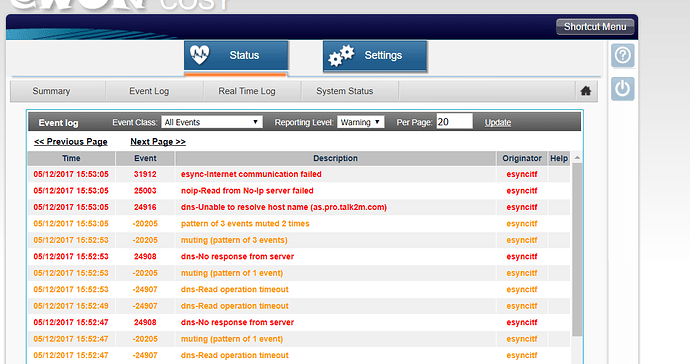@Jcadorette
Did you update the firmware from version 11.2s1/s2?
If so, i’d recommend a level 2 reset.
You can find the instructions for a factory reset in the manual (page 19/20).
Level 2 reset Cosy 131 Manual Instructions
• Power off the unit.
• While powering it on, press & maintain the reset button. The LED labeled BI1 turns green.
• Keep the reset button pressed for approximately 35 seconds until the USR LED remains
red steady.
• When this state is reached, release the button. The LED labeled BI1 turns off.
eWON Cosy 131 Installation Guide IG-0022-00 1.9
Troubleshooting 20 (26)
• Check if the auto test is successful, the USR LED blinks red with a pattern of 200ms on
and 1500ms off. The eWON does NOT restart by itself in normal mode and remains running
in this diagnostic mode.
• Power off the eWON and power it on again to reboot the unit in a normal mode. As described
before, the eWON returns to its default COM parameters and factory IP addresses
(such as LAN 10.0.0.53) after this level 2 reset is performed
__
Additionally, do you know if the customer is doing any MAC address filtering or using a proxy for their wifi?