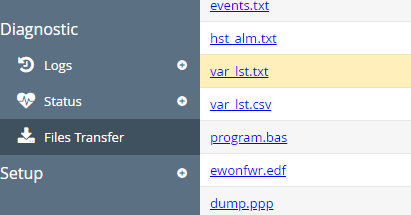Hello everyone,
I have been working with Ewon for a long time, and I have a question. If anyone has a solution, please let me know.
I want to generate a varlist from Ewon based on a CSV file that contains the following information:
- TAGName
- serverAddress
- ServerName
- type of data (0:bool;1:float, etc.)
- whether or not it is an alarm
- logic of the alarm when activated
I want to know which template or format I need to use for my TXT or CSV file so that it can be imported directly into my Ewon.
I have a template that contains all of the headers of a varlist exported from Ewon, but I want to know which columns are the most important.
Thank you.