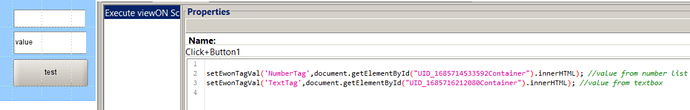Hi guys n gals,
Using javascript I cannot seem to be able to read values from texboxes en number editors.
I have a button and a textbox and number editor:
Using document.getElementByID(“UID_xxxxxxxContainer”).innerHTML I get nothing or NaN… I Also tried
document.getElementByID(“UID_xxxxxxxContainer.innerText”).innerHTML
How can I access the data in these boxes?