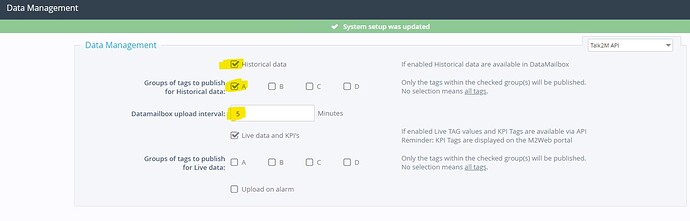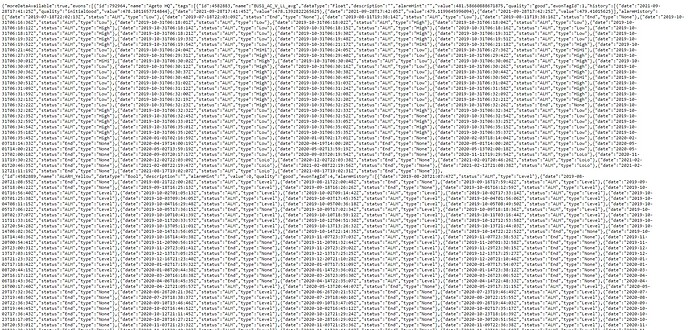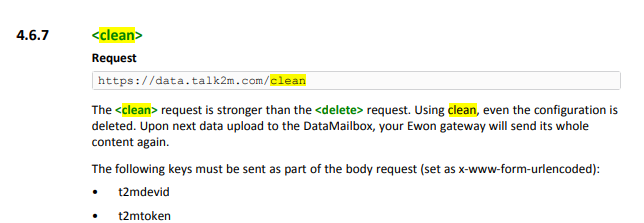Hi, I recently set up Data Mailbox as shown in the attached image.
I have selected tag group ‘A’ which contains no tags, so I was expecting to get a blank response from the request (where credentials have been obfuscated with ‘xxxx’ )
However, I’m getting a bunch of alarm history information (see second attachment). Is this how the data mailbox response is supposed to work? Or is there a separate request that only asks for historical values of points, not historical alarm history of the points?
Thank you.