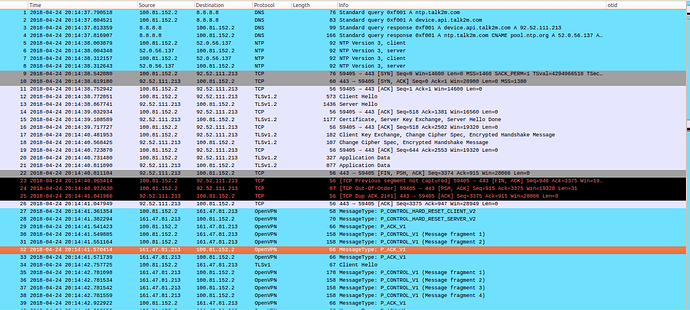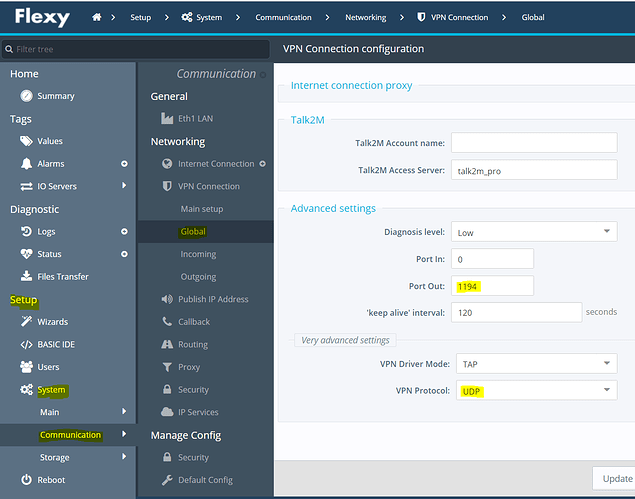I’m using a SIM card from EMnify in the Flexy 205 with 4G NA Expansion card. This SIM picks up the strongest signal available from all carriers in the area. When switching from one provider to another, it breaks the connection with one and connects to another.
The route trace (attached) revealed that there a lot of OpenVpn packets.
Since an OpenVPN is installed, can I change the protocol from TCP to UDP? TCP is generating additional data traffic due to the authentication handshake.
With EMnify solution, they can whitelist the IP address to allow the Flexy to connect only to a specific IP address. If we blacklist the VPN IP address, the device won’t be able to connect anymore.
By changing the OpenVPN protocol from TCP to UDP, no handshake is required et consumption will be lower. UDP protocol is the default configuration of OpenVPN.