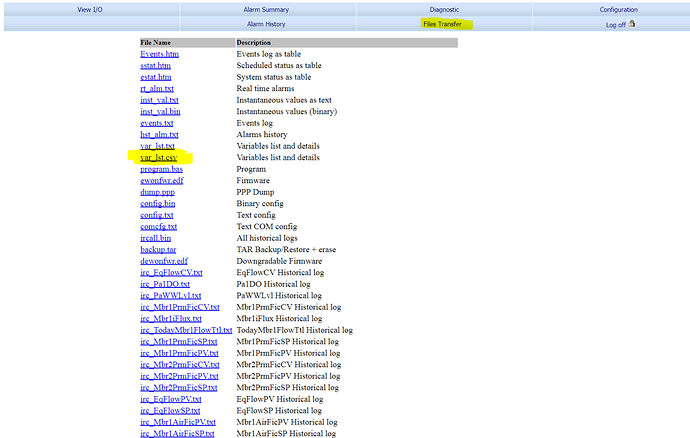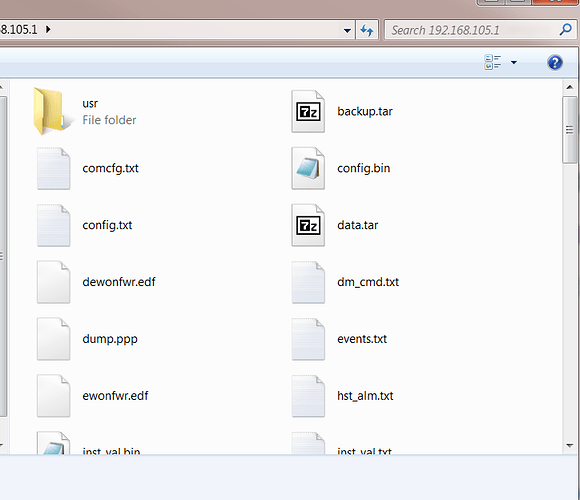@Skyl3r
This is definitely possible and can be done remotely.
There’s a file in the eWON that contains tag data which you can download/upload. To download, you can FTP into the eWON or download from the eWON’s interface in the File Transfer tab.
Download Tag Data
The file you want to download from the eWON with the tags is:
var_lst.csv or var_lst.txt (either one will work)
Once you have the desired var_lst file on your PC, you’ll need to connect to the eWON with that PC (locally or remotely) and transfer the file to the eWON.
Transferring Tag Data via FTP
There are multiple ways you can FTP into the eWON but one easy way is to use windows explorer.

You’ll be prompted for your eWON’s username/password

You can drop the file in here, and replace your current var_lst file to upload the tag data.