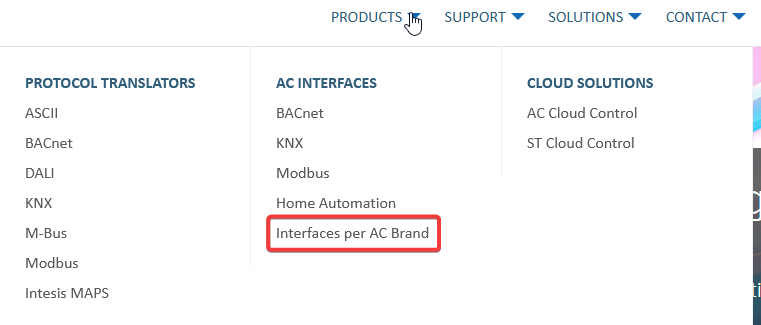Hi,
My Intesis (INWFIMHI001R100) AC Cloud device stopped working as it shows that device is offline.I tried restarting device (a few times), but without success as it does not provide Wifi access point:
Current device LED Color - Green (steady).
I tried factory reset recovery (press and hold the device button for 10s).
Device LED light blinked White for a second and turned to Green (steady).
No Wifi access point appeared (checked via PC and mobile phone).
Don’t have other ways to connect to the device.
How can I reconnect it back to internet?
Thanks