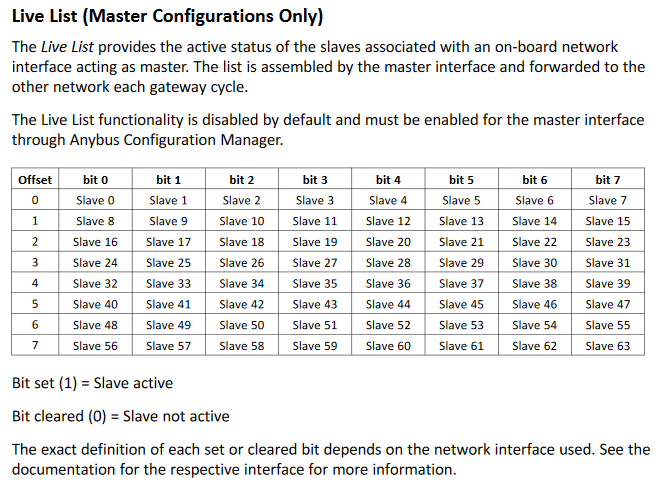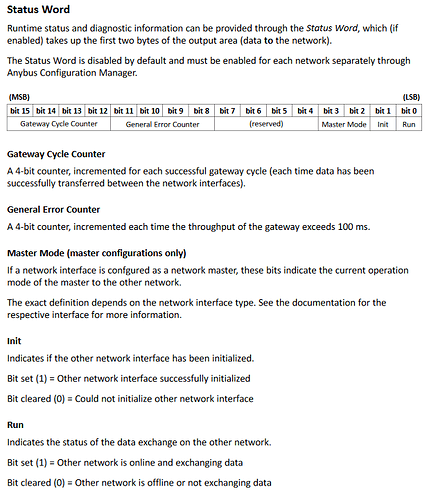Is it possible to download Profibus configurations to a gateway using serial commands instead of the Anybus NetTool? I have a project where I am running LabVIEW code in a Real-Time environment and I would like to be able to select my Profibus Configuration and have LabVIEW download the configuration to the gateway.
labVIEW connect be used to configure the device. Anybus NetTool is what is needed to configure the profibus network and to do this you need to upload all the GSD files into NetTool.
I have the Anybus NetTool and can configure my Profibus network successfully. In my final application I would like the end user to be able to select a hardware configuration (3 possible hardware configurations) and be able to download and appropriate .XML file to the Anybus. Is there any way, other than the NetTool, to download the .XML file to the Anybus gateway? I do not feel comfortable giving the end user the ability to alter the Profibus configuration that is available in the NetTool. If I cannot change the Anybus configuration without using the NetTool is there a way to read a status byte or something I can set so I know which Profibus configuration (1,2, or 3) is loaded so I can load configuration specific files on the LabVIEW side?