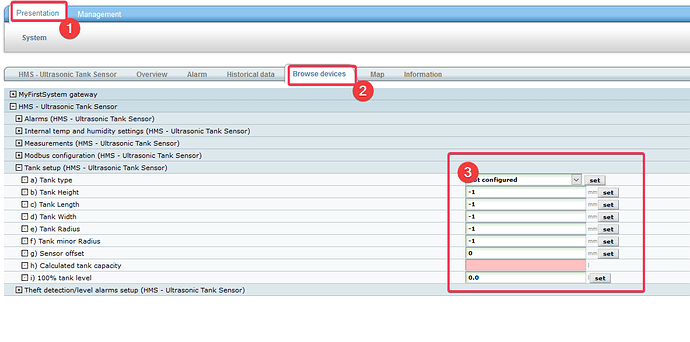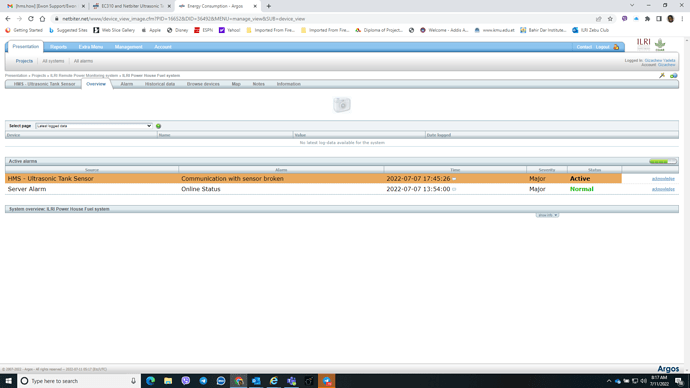Seems really simple, but all I’m getting in Argos with my EC310 and ultrasonic tank sensor is “Communication with sensor broken”. The wiring our install tech did looks correct to me, here is a picture:
and the device looks powered up too.
Any ideas of what to look for next?