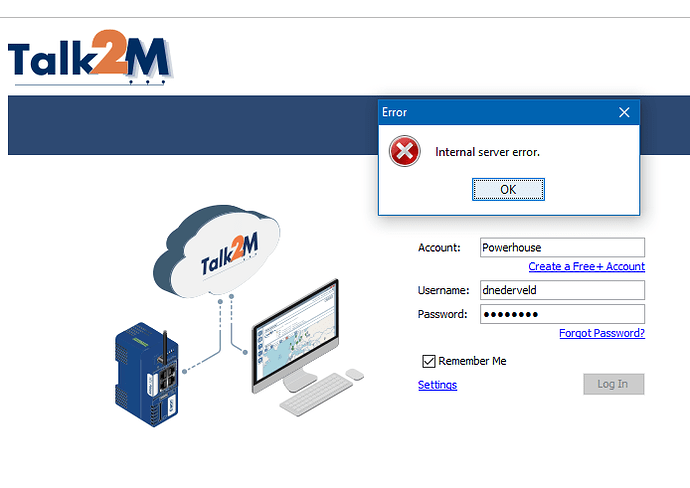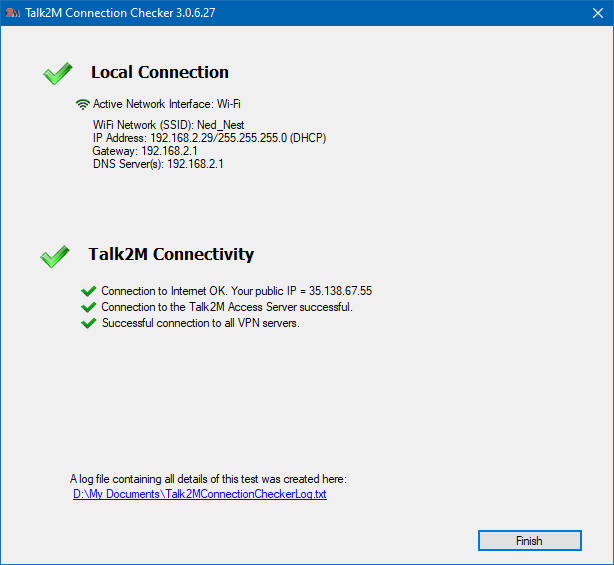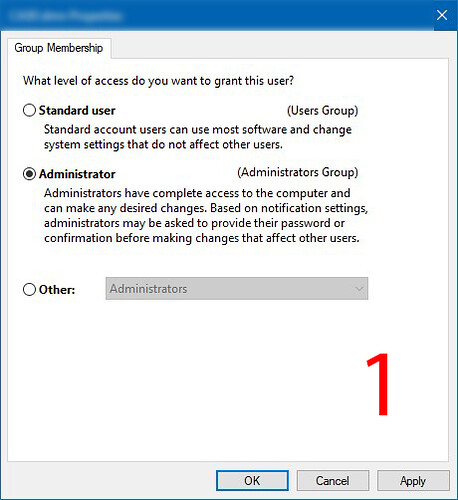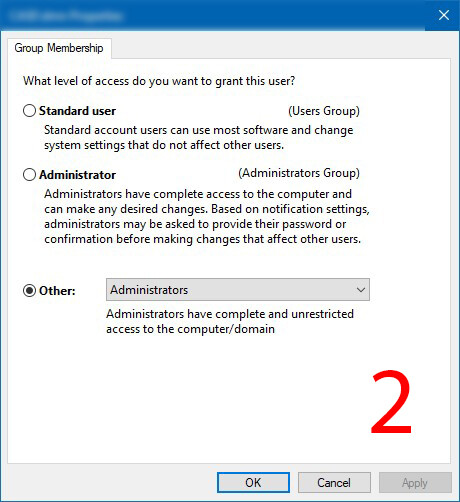This troubleshooting thread had been continued on a separate HMS website but I wanted to return to provide an update an a possible resolution.
To recap, on this laptop I was unable to access a particular eCatcher account whilst connected to the internet via the wifi adapter on this laptop. It mattered not which wifi network to which the laptop was connected. Also, I could connect to the account from other laptops via a wifi internet connection, and I could connected to other eCatcher accounts on this laptop via the wifi adapter connection, Finally, I could connect to the particular eCatcher on this laptop via alternate internet connections, i.e. hard wired LAN or ethernet-via-USB.
In short, the resolution seems to have been fixing my everyday domain user account, which has administrator privileges on this laptop. It seems it had become corrupt, with regards to eCatcher, I suppose, and following the steps below i was able to resolve the issue.
I logged onto my everyday account which is a domain user belonging to the Administrators group. See Screenshot 1, below.
I switched the setting to Administrators (see Screenshot 2) and rebooted the laptop.
After rebooting I was able to connect to the Powerhouse account without issue. I checked the domain user account status and it showed the account to be in the Administrators group, as before and depicted in Screenshot 1. However, something must have changed when I made the account type “switch”.
PS Another step I took previously was to log onto this laptop via the local administrator account and I was able to connect to the particular eCatcher account whilst connected to the internet via the wifi adapter. That is what directed me to the issue being based on the account privileges somehow having been affected.