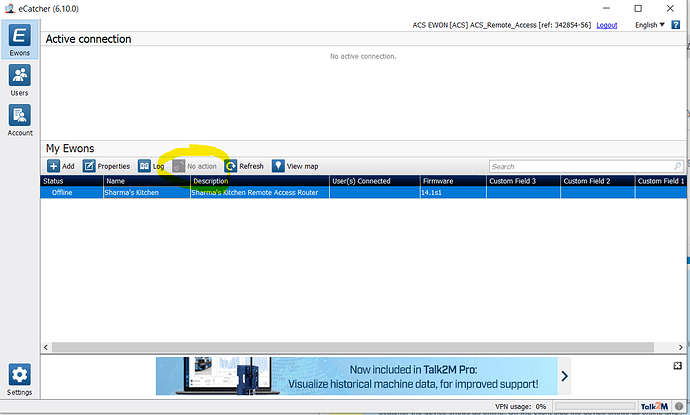We have an EWON at a customer site mainly for them to use VNC to remote view the HMI but occasionally for program checks. They have reported it has stopped connecting, when I started eCatcher to check I was also unable to connect to the EWON. Where the “connect” button would normally be there is a grey “No Action” symbol instead. (Image attached).
Logs show the EWON last went offline about a month ago, I’m hoping you can offer some suggestions of possible causes for this inability to connect or things to look for if/when I need to go to the customer’s site to check the EWON. Unfortunately the technician who setup the system is no longer with the company so I’ll be starting from scratch.