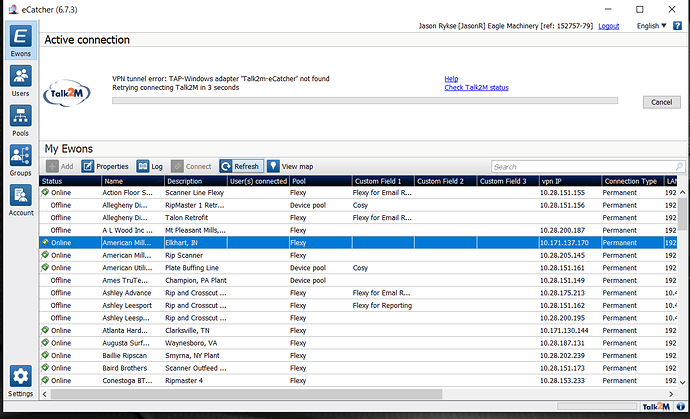We have a few computers that have Open VPN client installed to connect to a business partners server. When we try to connect to any of our eWon devices through eCatcher we get the following error.
VPN Tunnel Error: TAP-Windows adaptor ‘Talk2m-eCatcher’ not found.