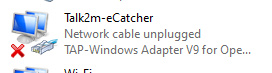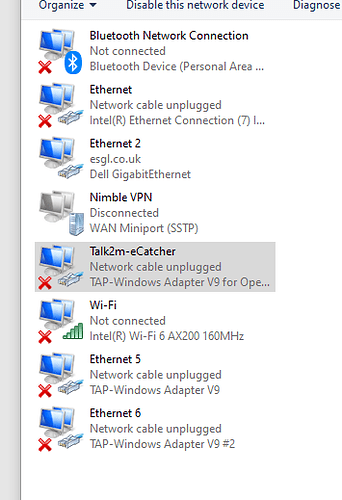I have a customer having trouble reaching an ewon
that have the Talk2m-eCather TAP Windows Adapter V9
If they have the VPN driver settings set to DHCP they get this
VPN tunnel error : TAP windows adapter ‘Talk2m-eCather’ not found
If they set it to netsh, they get this message
Vpn tunnel error: Error using --ip-win32 netsh, if you have more than one TAP windows adapter, you must specify --dev-node
After the following
-
Navigate to C:\Program Files (x86)\eCatcher-Talk2M\Talk2MVPNService\Drivers
-
Right click on ’ deltapall ’ and run as administrator (windows batch file)
-
Right click on ’ install ’ and run as administrator (windows batch file)
Received error: No Tap-win 32 adapter was found please reinstall ecather.
After reinstall still same error.
Any advice appreciated.