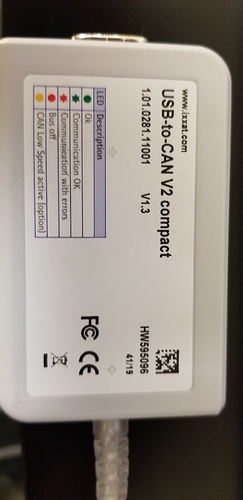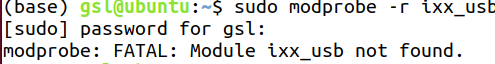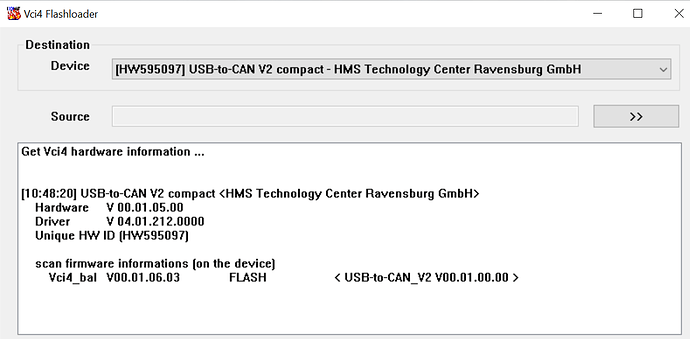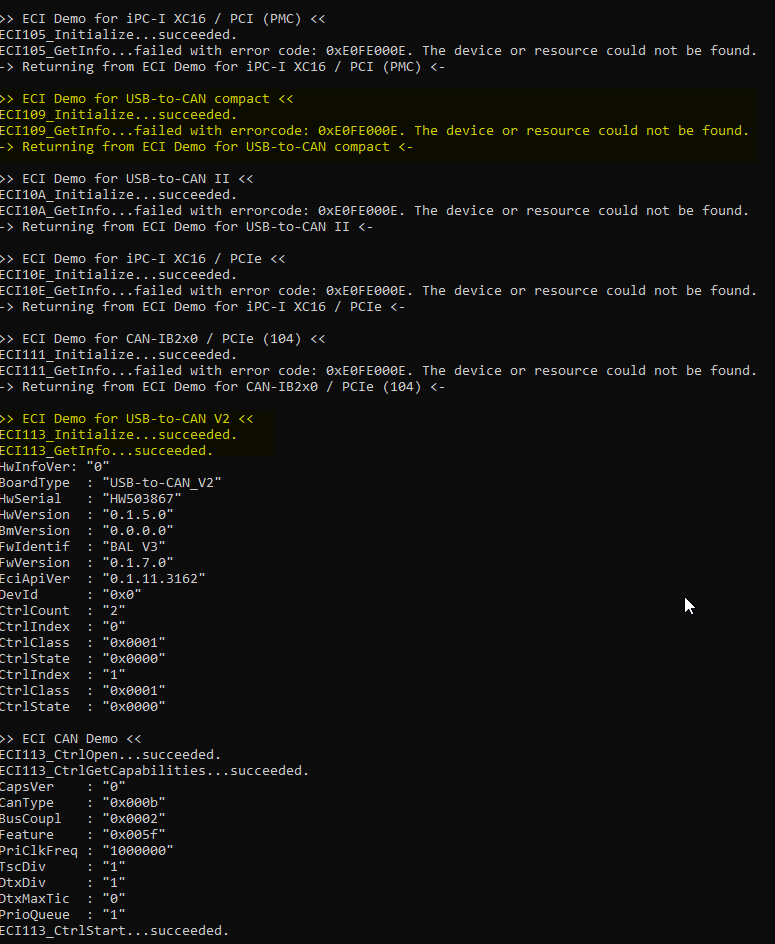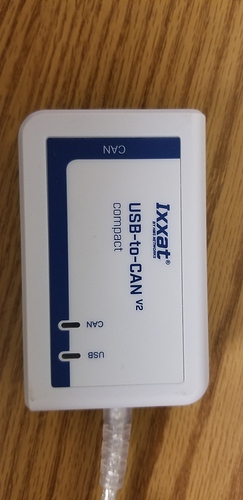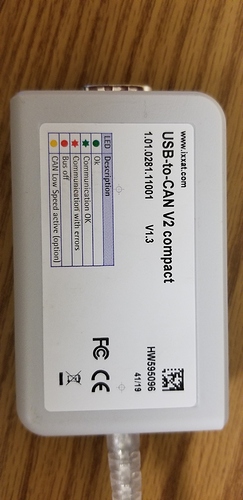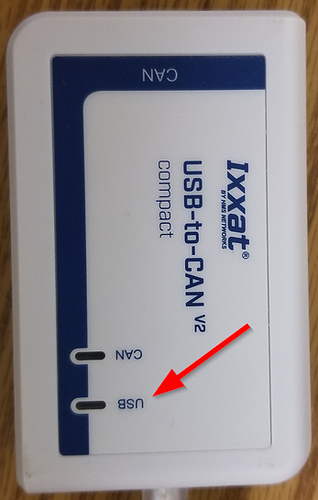Installed drivers from eci_driver_linux_amd64.zip using “make install-usb”. Running the demos ./LinuxEciDemo from bin/release – they cannot find the device.
ECI Demo for USB-to-CAN compact <<
ECI109_Initialize…succeeded.
ECI109_GetInfo…failed with errorcode: 0xE0FE000E. The device or resource could not be found.
the ‘lsusb -t’ command does show the IXXAT device driver is loaded when the device is connected to the USB port.
IXXAT USB-to-CAN v2 Compact
Dell laptop amd64
Running Ubuntu 18.04