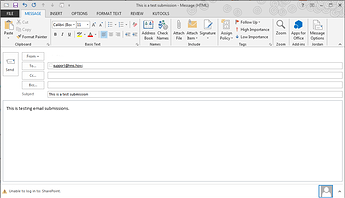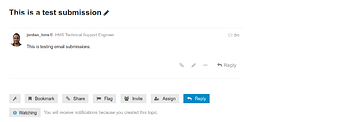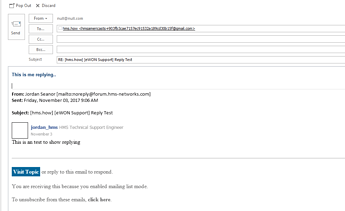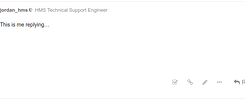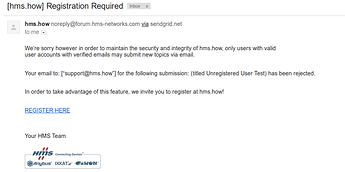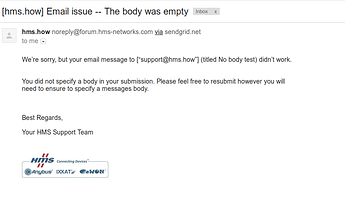Email Submissions On
hms.how
Table Of Contents
- Description
- Requirements
- Concerns
- Submitting a New Topic Via Email
- Replying Via Email
- Supported Items
- Common Questions
- Email Response Examples
Description:
Many times it may not be so easy to submit a request via your phone when traveling or on the fly at a client site. In these scenarios, simply pressing send on an email client can be much faster.
Requirements:
The following requirements must be met in order to properly utilize emails with hms.how-
You must have a user account registered on hms.how with the email address you would like to send & receive from.
By having a registered account we can ensure the safety of our users & ensure that all information submitted can be attributed to a single user. -
When sending to create a topic, all emails must be sent to: support@hms.how
-
When replying to a topic, you must reply to the email response you receive on your topic from hms.how.
The email has been specifically formatted to reply to your existing thread.
Concerns:
-
Will my email signature be public? I have private contact information in my signature.
No! As with all other submissions on hms.how we will thoroughly review all posts for appropriateness before approving the submission. HMS staff will be actively removing redundant email information from posts during moderation. -
Will my email address be public to other users?
No! Your email will remain hidden as with all other parts of hms.how. Additionally, because you must create a user account before you are able to submit posts, all of your submissions will remain archived under your top level user.
Submitting a New Topic Via Email:
While we all know how to send an email it makes sense to understand how your email will be converted from a simple email into a topic on hms.how-
Open your favorite email client and begin a new emal.
-
Format your email as you see below:
To: support@hms.how
Subject: I have a question (This will become the topic subject)
Body: Enter your body description here (This will become the topic body. See Supported Items for more information on what can go here)
- After submitting you will see the following on hms.how as your topic!
Replying to Topics Via Email:
Replying to a topic is just as easy, though care must be taken to ensure you are replying to the proper thread.- When you have submitted & have become part of a topic chain, you will receive a notification for any replies directed at you on that thread. The email you receive will look similar to:

- Simply reply to that email. Do not alter to the to email address. It is specifically formatted to send all replies to your existing topic. Only the body should be altered.
- This reply will be converted into a post on hms.how and will appear as:
Supported Items:
While not everything will be supported via email, most things will be supported in some manner. Additionally, HMS support staff may reject or remove any submitted content if deemed unsafe or imporoper.-
Raw text
-
Images (png, jpg, etc)
-
Videos (webm & mp4 only) - videos must be submitted as an attachment.
-
HTML tables
-
General attachments - note, attachments must be on the approved list.
Questions:
-
What happens if I am not registered on hms.how?
If you do not have a user on hms.how you will receive an error message and your post will not be submitted. It is quite important for the purposes of tracking and logging that you have an account in our backend system. Creating an account is free & takes less than 2 minutes to complete. Additionally we offer a wide variety of sign-on options making the process even easier.
-
What happens if I send an email submission as an unregistered user?
If you submit a topic as an unregistered users, you will receive an immediate bounce back advising you that unregistered users are not permitted. You will only receive this message once per day. Ensure to register in order to use the system.
-
I am registered and have submitted an email, what will happen?
If you have a valid user account on hms.how your topic will be submitted and placed into a holding box pending moderation.
If approved: Your topic will be moved into the appropriate category and will become visible immediately.
If declined: You will receive a notification explaining why it was declined. You are free to resubmit immediately.
-
I am replying to a topic, will the entire email be sent every time? Won’t that clutter things up?
hms.how will only extract and enter the new data into your post. This allows topics to remain linear and keep things somewhat uncluttered. Additionally, HMS support staff actively moderate and will remove things such as signatures from your email submissions.
-
Is there any specific format to the emails? Can I leave things blank?
Certain fields are 100% required in order for a topic to be accepted.
Subject (title): This field may be left blank however it is highly recommended that this be completed to better reflect your question.
Body: This field must not be left blank. Leaving the email body blank will result in an immediate rejection. See Blank Body Rejection Example
-
If I have a colleague in CC, will they see the response from hms.how?
Currently only the registered user will receive the replies from hms.how. However you can continue to CC them on your subsequent replies so they are able to see the previous exchange.
Email Examples:
Reply from hms.how:
Explanation: This will be the general formatting when you receive a reply to your topic. You can directly reply to these emails.