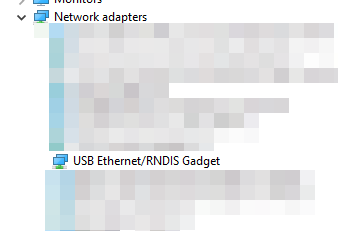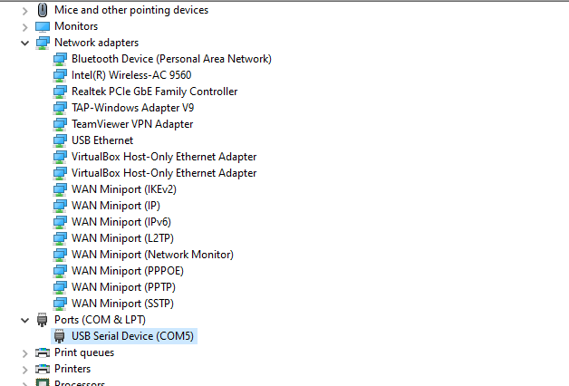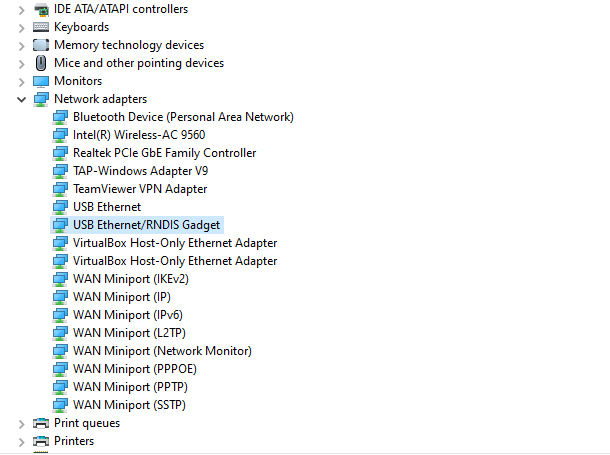Hi, we have a module EN2PB-R and the indication leds of Module Status and the Network Status are red.
At power-up, LED 1 - 2 will indicate solid orange and LED 3 - 4 will indicate solid yellow. Atfer a fews seconds Led 1 - 2 changed to solid red.
I can’t communicate using the usb cable via IP 192.168.10.1.
Is it possible to do a factory reset?
Thank you.
Daniel