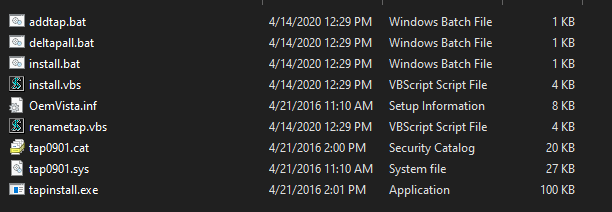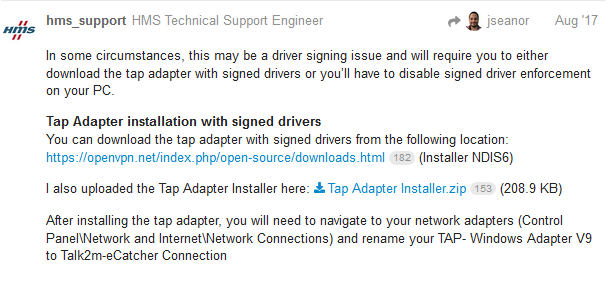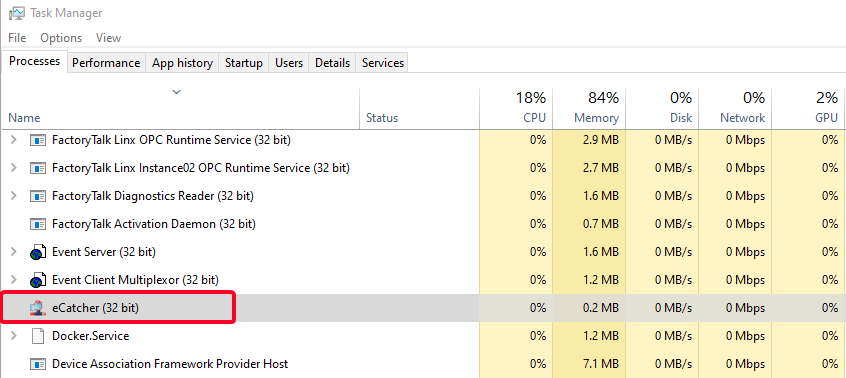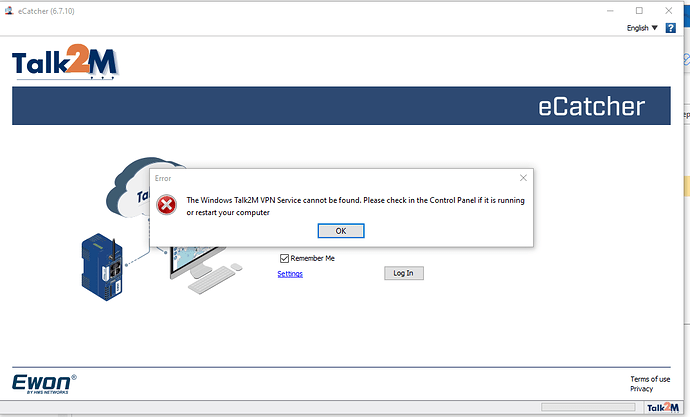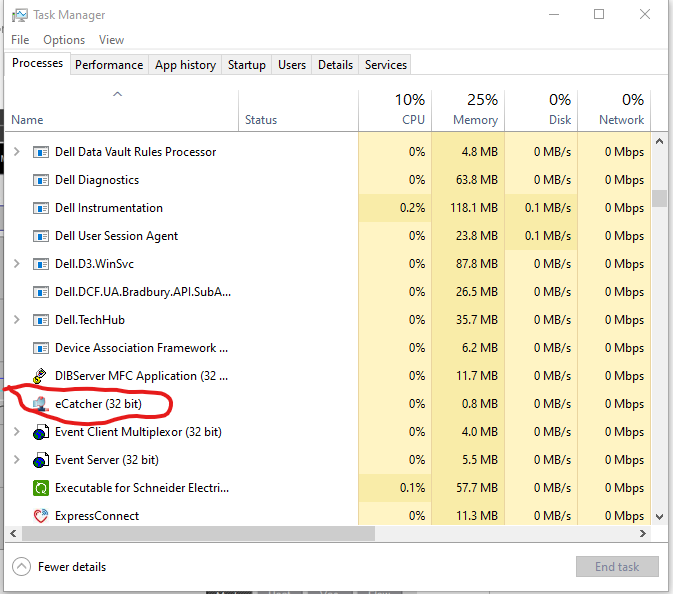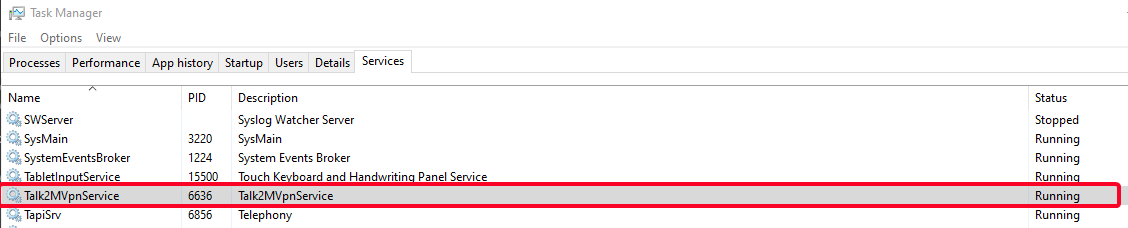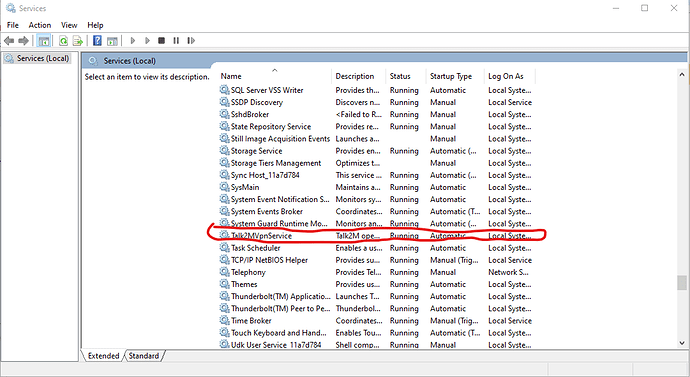It seems like there is something either corrupted in your installation, or something internal blocking the VPN service:
2022-07-06T08:48:33,178 INFO - Searching for Talk2mVpnService 6.5 on t2m-vpn-service://127.107.15.59:62911
2022-07-06T08:48:33,326 ERROR - Exeption Handled :The Windows Talk2M VPN Service cannot be found. Please check in the Control Panel if it is running or restart your computer
biz.ewon.talk2m.ecatcherPro.business.exception.DisplayableException:
biz.ewon.talk2m.ecatcherPro.business.exception.DisplayableException: Cannot connect to Talk2M Vpn Service
at biz.ewon.talk2m.ecatcherPro.business.connection.OpenVpnManager.serviceInit(OpenVpnManager.java:212) ~[eCatcher-6.7.10.jar:6.7.10]
at biz.ewon.talk2m.ecatcherPro.business.connection.OpenVpnManager.isServiceRunningInternal(OpenVpnManager.java:528) ~[eCatcher-6.7.10.jar:6.7.10]
at biz.ewon.talk2m.ecatcherPro.business.connection.OpenVpnManager.isServiceRunning(OpenVpnManager.java:135) ~[eCatcher-6.7.10.jar:6.7.10]
at biz.ewon.talk2m.ecatcherPro.business.Controller$11.doInBackground(Controller.java:2463) ~[eCatcher-6.7.10.jar:6.7.10]
at biz.ewon.talk2m.ecatcherPro.business.Controller$11.doInBackground(Controller.java:2458) ~[eCatcher-6.7.10.jar:6.7.10]
at javax.swing.SwingWorker$1.call(SwingWorker.java:295) ~[?:1.8.0_302]
at java.util.concurrent.FutureTask.run(FutureTask.java:266) ~[?:1.8.0_302]
at javax.swing.SwingWorker.run(SwingWorker.java:334) ~[?:1.8.0_302]
at java.util.concurrent.ThreadPoolExecutor.runWorker(ThreadPoolExecutor.java:1149) ~[?:1.8.0_302]
at java.util.concurrent.ThreadPoolExecutor$Worker.run(ThreadPoolExecutor.java:624) ~[?:1.8.0_302]
at java.lang.Thread.run(Thread.java:748) ~[?:1.8.0_302]
Caused by: biz.ewon.talk2m.ecatcherPro.business.exception.DisplayableException: Cannot connect to Talk2M Vpn Service
at biz.ewon.talk2m.ecatcherPro.business.connection.OpenVpnManager.lambda$serviceInit$0(OpenVpnManager.java:182) ~[eCatcher-6.7.10.jar:6.7.10]
at java.util.Optional.orElseThrow(Optional.java:290) ~[?:1.8.0_302]
at biz.ewon.talk2m.ecatcherPro.business.connection.OpenVpnManager.serviceInit(OpenVpnManager.java:182) ~[eCatcher-6.7.10.jar:6.7.10]
... 10 more
2022-07-06T08:48:54,451 INFO - Shutdown hook activated. Shutdown was not called. Shutting down JCS.
I recommend uninstalling again, making sure to reboot after. The install again as Administrator, rebooting when prompted.
If that doesn’t fix it, we’ll have to look at the PC with Teamviewer. There may be something interfering or blocking the VPN service.