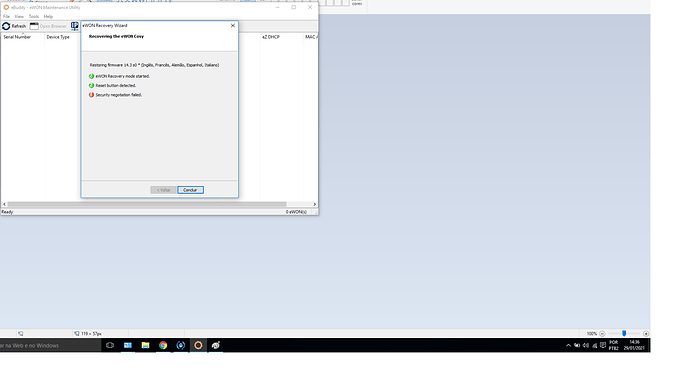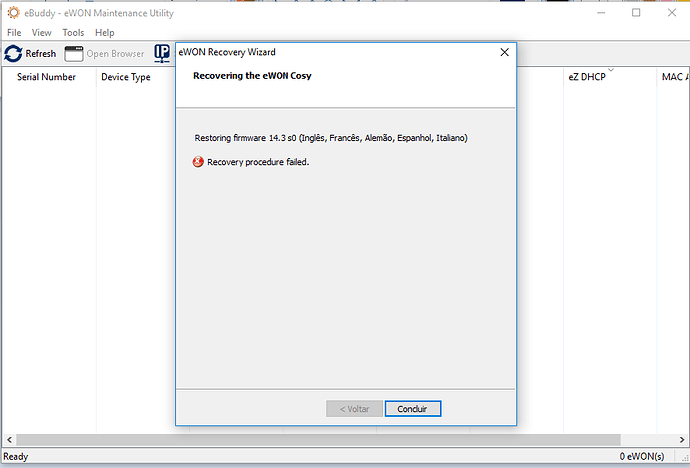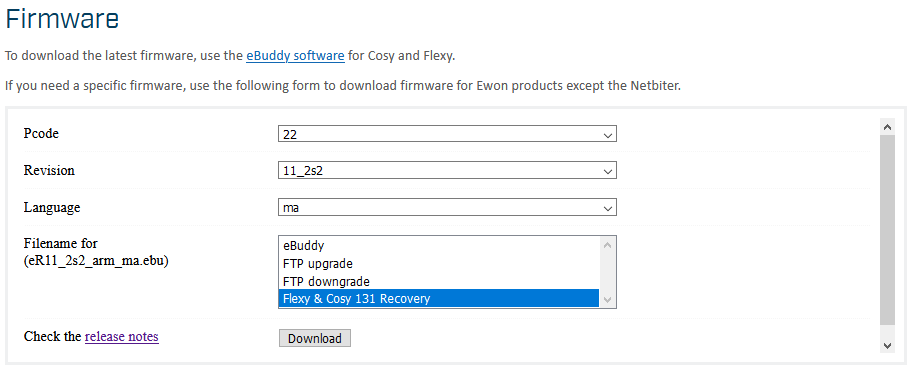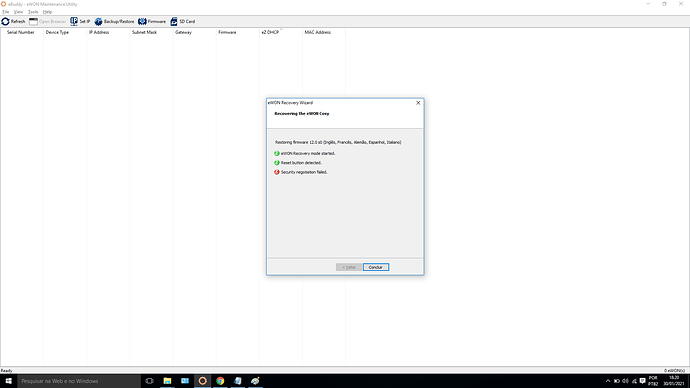It’s sounds like your only option at this point is to attempt the Ewon Recovery process. If this does not work when directly connected from your PC to port 1 on the Ewon, try using a 10/100 Ethernet switch in between them.
You will need to select Tools --> Ewon Recovery then enter the serial number and select the latest firmware. After clicking Next you will need to boot the Ewon while holding the Reset button and wait for eBuddy to discover it. Once it does, tap the Reset button twice to begin the Recovery.
If this fails, please provide the serial number.
Thank you,
Kyle