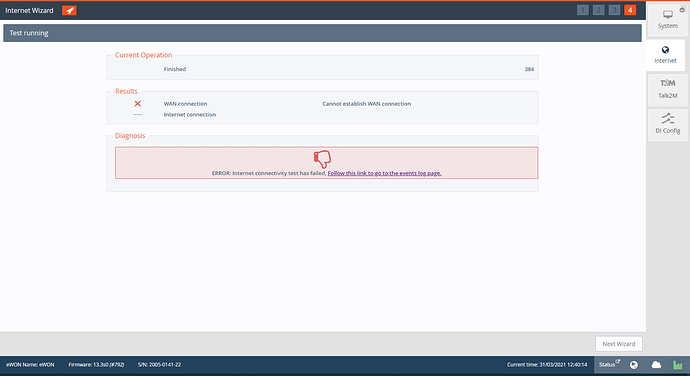Hi guys,
I’m currently configuring an Ewon cosy 131 as the vpn tunnel for a desktop computer, that I want to access remotely with my laptop. I’ve gone through the online guides and have successfully created the connection using an ethernet connection for the internet of the cosy.
However, for the r&d project im doing for work, I have to use a sim card.
I’m using a vodafone uk sim on an unlimited data contract…However when configuring the setup wizard with a modem connection, i get ;
I’m pretty confident that the APN is correct, i’ve tried all the apn listed options for vodafone. as well as trying with the custom apn of:
wap.vodafone.co.uk
user: wap
pass: wap
however, all options have the same result.
attached is the back up file is attached
Is there anything else i’m missing? not sure how to tackle this issue with cosy MOVED TO STAFF NOTE (59 KB)
Thank you all!
Apologies if I use the wrong terminology, im a junior and its my first experience with setting up the network here. trying my best!
-A