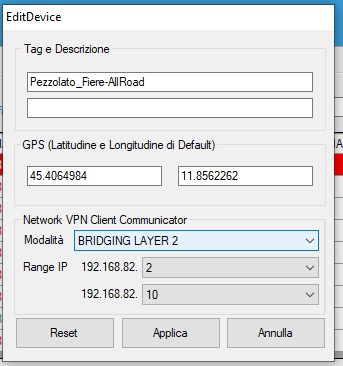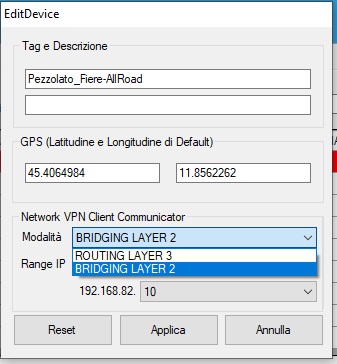Good morning, I have a ewon cosy 131 configured with a sim card (no WAN connection).
The connection with eCatcher and the VPN work correctly, the quality of the signal is very good.
I have 2 devices connected to it on LAN port:
- a display
- a plc IFM CR721S
I can ping both but I can’t connect to the plc.
I tried with an other router (not ewon) and if I set its comunication to layer 2 everything work but the quality of the signal is very bad.
Is possible to do the same thing with the ewon? Are there some specific parameters on the System cfg/COM cfg that could help?
Thank you for any advice/idea.