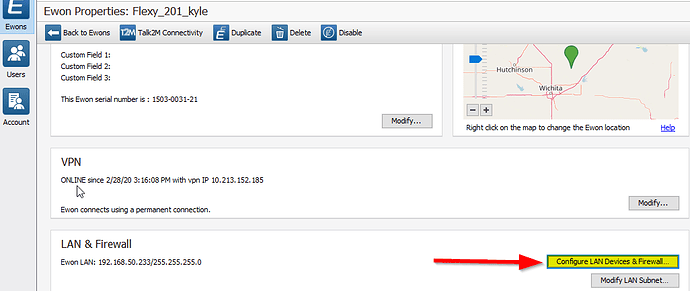Hi HMS,
I allow myself to contact you because i have a problem on your eWon Cosy 131 ethernet.
We use Beckhoff industrial computer (CX-5140) with a windows 10 Iot.
Today I can connect to the remote PC. (I can load my PLC, i can see him in real time).
However, to publish my HMI project I cannot establish the connection.
I use two differents ethernet port. The port 1010 for deployment without security management and the port 1020 when i want to use an encrypted communication requiring a certificate exchange.
When I want to use port 1020 unable to make the connection.
When I want to use port 1010 the beckhoff software asks me for a certificate exchange. Once the exchange is done I get a connection failure.
i contacted beckhoff and they think it comes from the eWon firewall.
He tells me to try open open ports 1010 and/or 1020 on the eWon firewall.
Can we do it? If this is possible, how should I proceed?
Do you have any other ideas?
Looking forward to your reply,
Thanks.