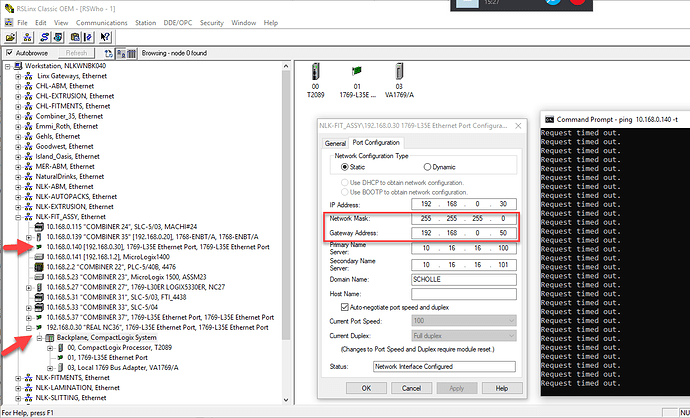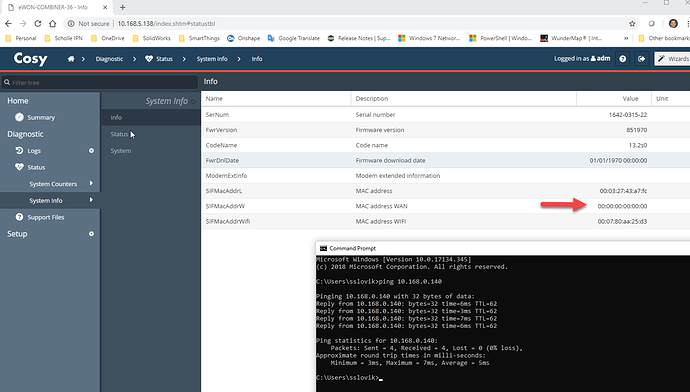My maintenance engineers report that our eWON NAT 1:1 routing keeps failing,
on two similar machines using CompactLogix PLC’s.
-
The eWON is online, the PLC is online.
-
The eWON is using wireless WAN connection.
-
The PLC has the eWON LAN set as its gateway correctly.
Below you can see the NAT 1:1 not working when the SIFMacAddrW
value is all zeros. (no MAC id defined)
This problem has persisted us for years, and no matter what COSY firmware version I use
this problem does not go away.
Rebooting the eWON does not fix this issue.
I have tried disabling the NAT function on the eWON, rebooting, re-anble NAT, rebooting. Did not fix anything.
Pinging the NAT address does not find or fix the issue.
The only way I know to resolve this is to connect using the Rockwell PLC software and
attempt to talk to the PLC, which then “wakes” up the NAT address.
I don’t know how to permanently resolve this issue.