@anonfsutvmpw
Hello Eric,
Maribel asked me to reach out to you regarding your ewon not passing the VPN connection test. Based on the screen shot shared it looks like it is failing the last step of the wizard. With the real time logs showing a Sigterm Hard error message. This typically indicates that the eWon’s VPN is getting blocked by the companys fire wall.
You will need to reach out to the IT department in charge of the Firewall and ask them to unblock OpenVPN connections though the firewall for the ewon to establish a VPN connection to our servers.
Let me know if you have any questions.
Deryck

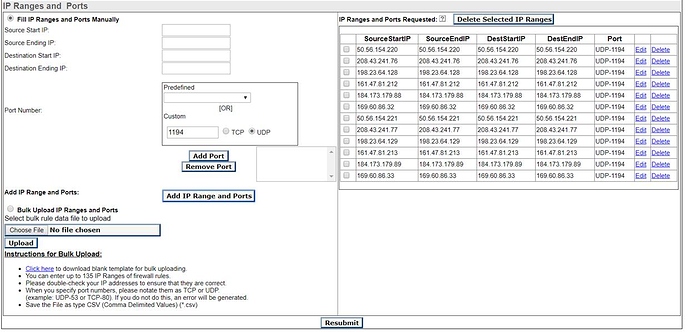
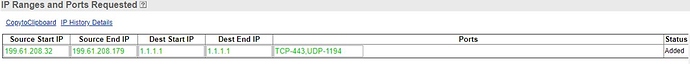
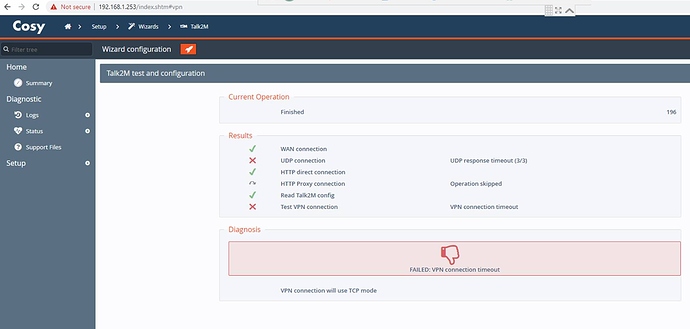
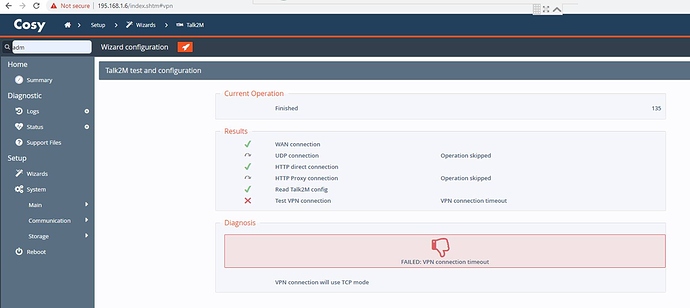

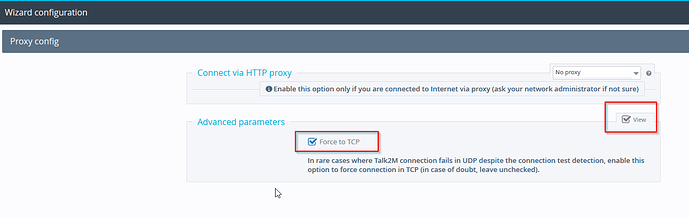
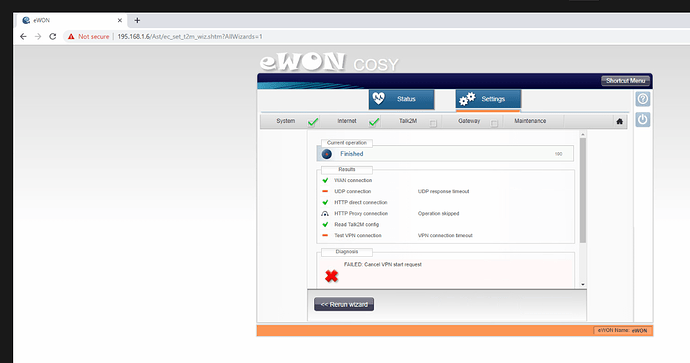
 When it tests the VPN connection it is using the previously tested connection but now opening a VPN tunnel. If you are failing at this step VPN traffic is getting blocked by the IT department. They might have a particular process in place blocking traffic that looks like a VPN connection. You need them to verify that they are not blocking openVPN traffic. I have seen this before with sonicwall Firewalls, where the ports are open but other settings are blocking the openVPN traffic.
When it tests the VPN connection it is using the previously tested connection but now opening a VPN tunnel. If you are failing at this step VPN traffic is getting blocked by the IT department. They might have a particular process in place blocking traffic that looks like a VPN connection. You need them to verify that they are not blocking openVPN traffic. I have seen this before with sonicwall Firewalls, where the ports are open but other settings are blocking the openVPN traffic.