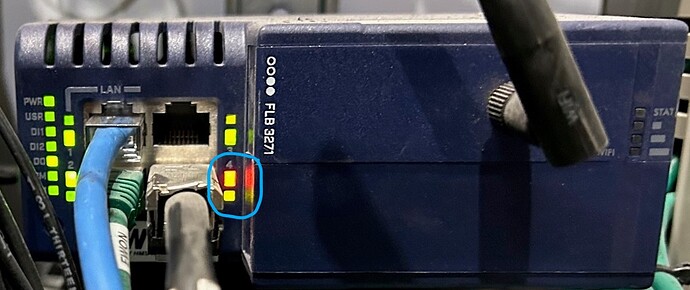Hi Miguel,
It is normal for the WAN port to show an orange indicator, as this shows that that port has been assigned to connect to the WAN. Ports assigned to LAN show a green indicator. This is normal behavior, and isn’t used to indicate any problems. Some people may interpret the WAN color as red rather than orange, but it means the same thing.
The other status LEDs on the left (PWR, USR, etc.) provide information on the device’s current status. The T2M LED will be lit with green when the device is connected to the VPN, and in this photo it looks like the LED is off. Unfortunately it’s hard to say why it has disconnected just from this picture. Can your customer capture a backup including support files with eBuddy? They can do this by connecting a computer to the Flexy’s LAN, opening eBuddy, selecting the device, clicking Backup/Restore, then checking “include support files” and continuing through the rest of the dialogs. This will give us access to the device’s logs and configuration so we can see what errors it reported when it went offline.