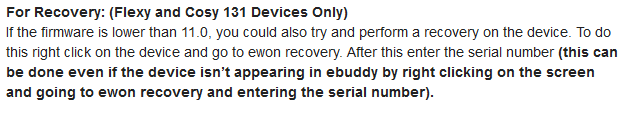Hello,
We have purchased Flexy 101 few years back and delivered to customer as box pack. Now we took out of the box for commissioning and realized that it is not booting. All 5 right side LEDs (Pwr, Usr, DI1, DI2 & DO) are lit permanently with Usr LED is permanently Red. For me it looks like searching for a boot / boot-loader.
Ebuddy is not able to detect the module and we tried recovery through ebuddy by entering serial number which didn’t work.
Tried factory reset using reset button and there is no effect on module as well.
We have 7 Ewon Modules which are under serial number 1542-xxxx-xx / 1551-xxxx-xx and all of these modules are having same issue.
May I Know what could be the reason for this issue. For me it looks like these modules are shipped from the factory without Boot-loader.
Further to this may I know why was the modules with serial number range 1537-xxxx-xx to 1605-xxxx-xx are eligible for returns as mentioned in post#4 of below link.