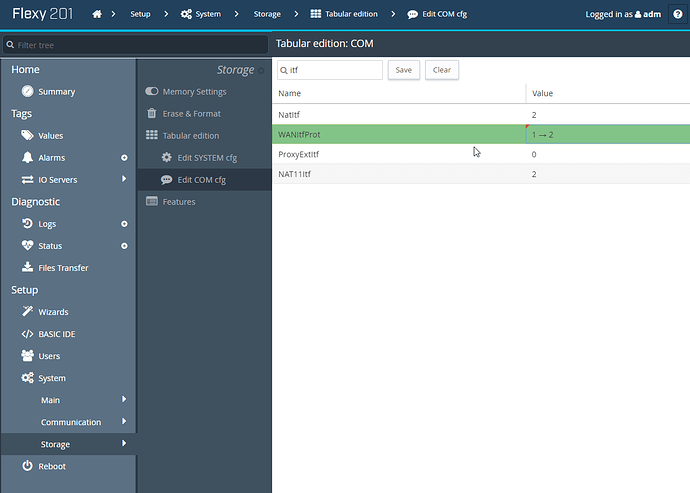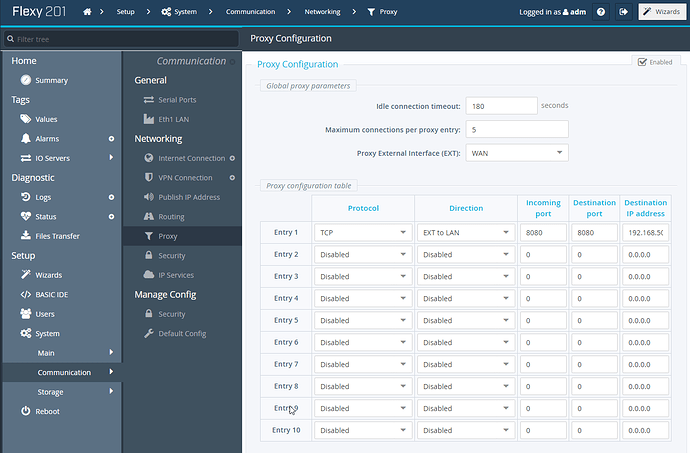Hi,
I have a long standing relationship with a M2M data SIM provider which has previously given me remote access to devices through a VPN service.
While I have been very impressed with the Talk2M service provided as standard with the eWon, I would like to use the SIM and VPN service provided by my partner utilises, and I don’t necessarily require the concurrent use of the T2M service.
Is there a guide available regarding the set up of a data SIM service within the Flexy 205 with the 4G Europe Extension modem, particularly with regard to port forwarding to access devices on the Flexy LAN network?
My ultimate goal would be to poll various devices on the Flexy LAN such as PLC’s, Modbus devices etc. and utilise MQTT within the Flexy to transmit the data, while still being able to log into the web interface of the Flexy and LAN devices to allow remote commissioning.
Philip