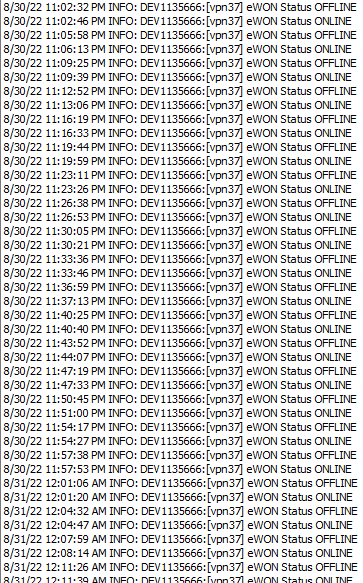I am having issues connecting to a couple of my Flexy’s
MOVED TO STAFF NOTE
Looking at my ecatcher, the top 4 Flexy’s are the ones I’m having issues with. Ecatcher shows that these Flexys are online but when I try to actually connect and access the “index.shtm” page I see that the site can not be reached. I am able to connect to Flexys at other locations through this ecatcher.
When I look into the ecatcher logs for these four Flexys, I have noticed that every couple minutes the Flexys will toggle between online and offline.
My IT team has looked at the network in this location and there does not appear to be any issues. I have also ruled out power loss.
Have you experienced this issue before? What would be the recommended trouble shooting steps to move forward?