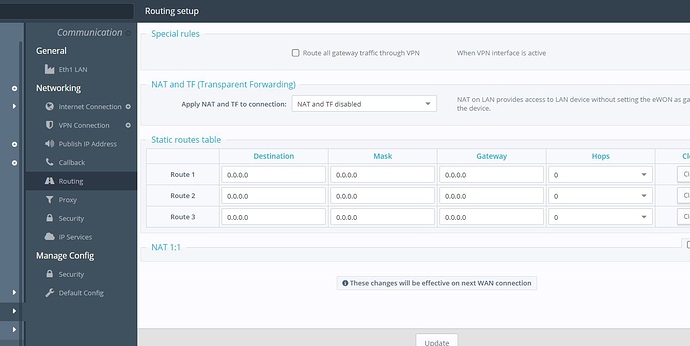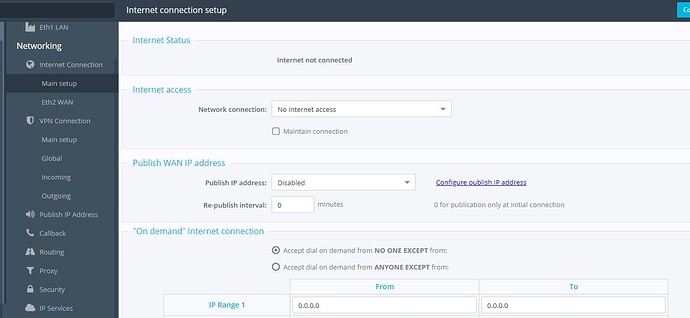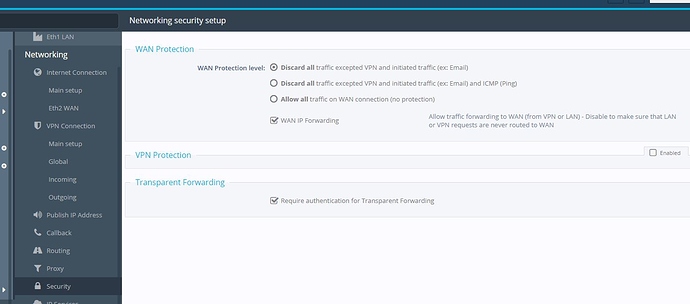Deryck,
I did not try the DNS change again. Hopefully this afternoon I can try again.
I did get back one of the units from Canada. There seems to be an issue when the unit is powered up on my desk. I have seen this exact issue on another Flexy a while back. It was returned to our vendor under warranty.
The unit powers up and all the lights flash as normal. Then all lights drop out and the power light is the only light on. Normally each port gets a green light and the WAN port gets a orange light.
Below is a picture of how it looks. If I plug into a LAN port it does flash but I can not communicate with the unit. Every few minutes it seems to do a reboot where all the lights flash but then drop out again. Seems to be either hardware or firmware related.
I really don’t want to factory reset it until you or somebody can take a look at it. From what I remember from the last one, a factory reset would not fix the issue and with no connection to it I can not reload the firmware.
Let me know what direction you want to go.
Thanks,