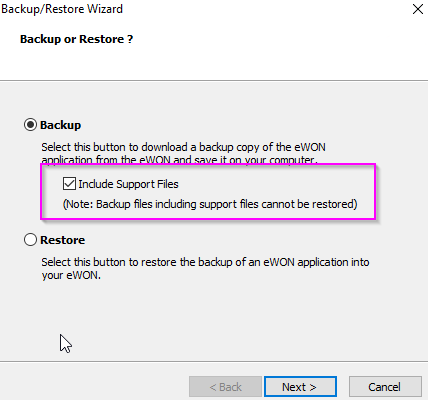If you push down the reset button does the BI1 LED turn on? If it does the reset button should be working. You just need to turn the device off, hold down the reset button, and turn the device back on while the reset button is held down. Then after 10 seconds, the USR LED should turn orange as part of the normal boot sequence. After 30 seconds, it should have the USR start blinking red and then turn solid red and that means a full factory reset has gone through. You just need to reboot the device after this is done and it should be back to default. Could you also send me a backup.tar file of the device with support files included so I can take a look at the issues with the modem card?