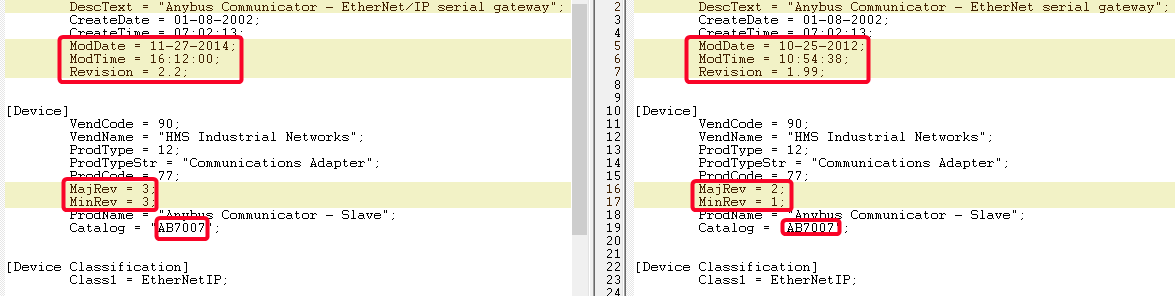Hello, hope you`re fine.
I have a device gateway anybus 7007 s slave version 2.03.1 and it is connected to a rockwell plc, so I need the EDS file to install and make the configurations. Although I am struggling to find the right one, I downloaded one eds file but it seemed to not be the one. when I configure it on RSLogix it appears with a yellow triangle with exclamation mark. Is it EDS version problem? or could be something else?
thanks!!