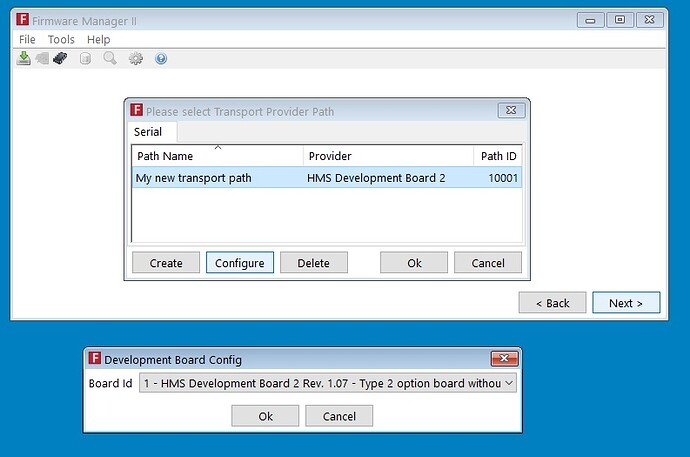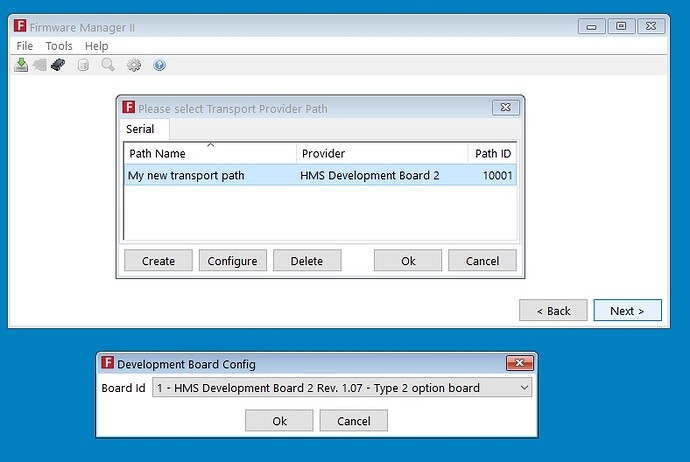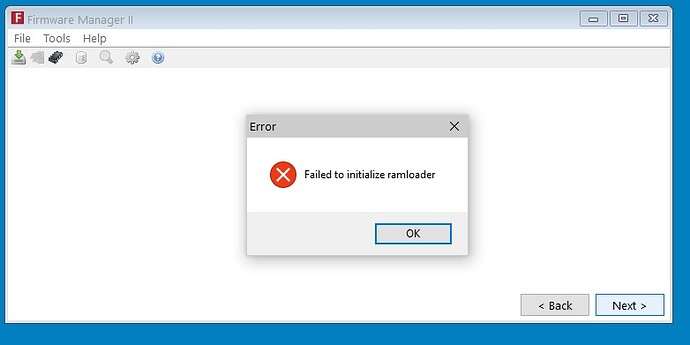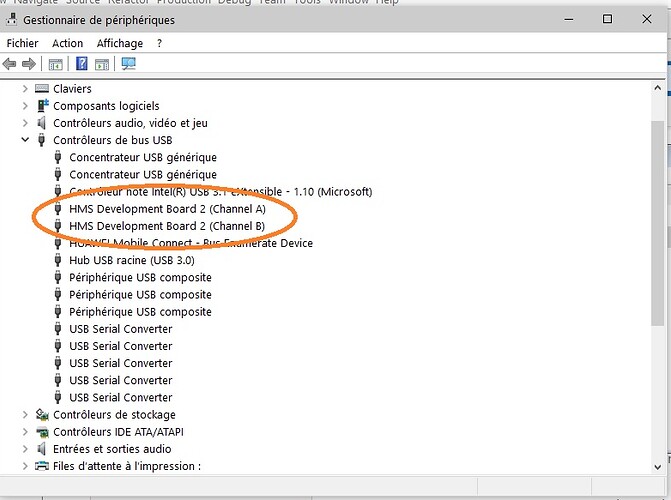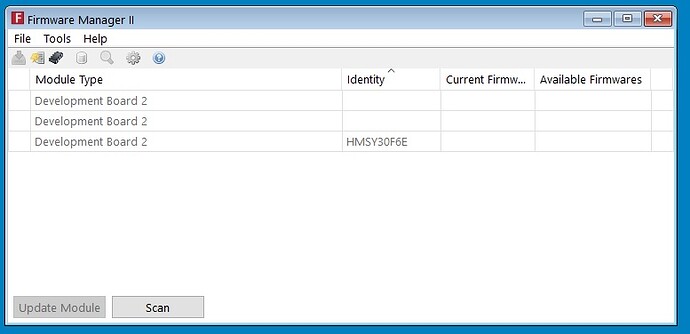hello,
I have been using the HMS firmware manager for 7 years for B40 brick modules (profibus, canopen, devicenet, profinet, ethernetIP, ethercat, and powerlink!).
The software has recently stopped working, although the configuration clearly indicates the presence of the mother and daughter boards as well as the HMS module when plugged.
Error message is “Failed to initialize ramloader” and sometimes “unrecognized module” whatever the type of module.
Any idea what may have changed?
Regards,
Philippe