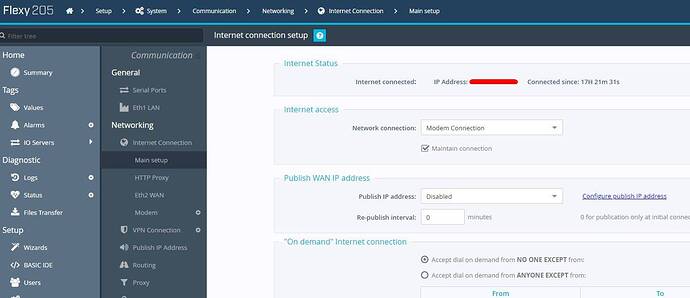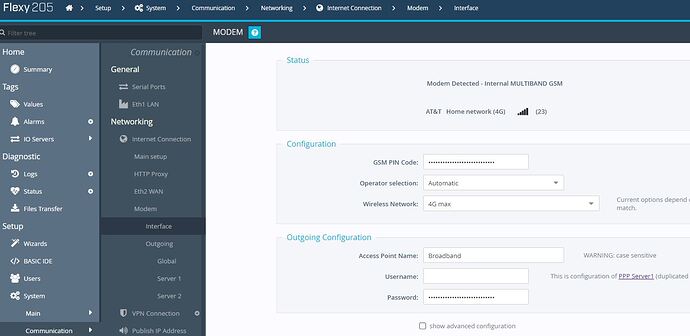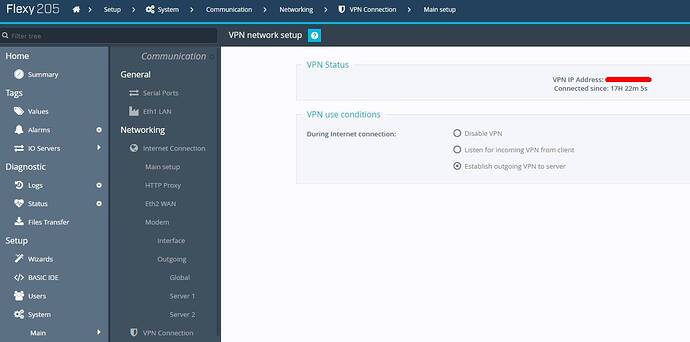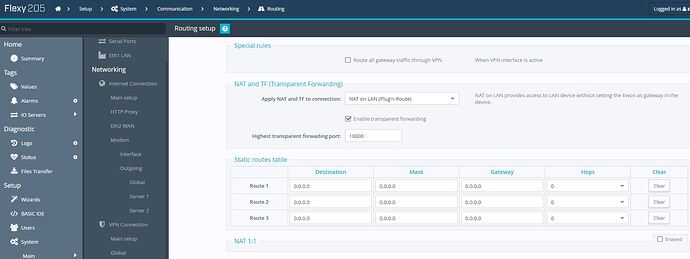I upgraded to latest firmware 14.5s0 right before Christmas holiday, and today I come in to office and am finding I cannot connect to any of my LAN devices once connected to the VPN. In fact, I found the VPN was disabled and the Modem internetconnection was disabled! I enabled them, and now I can connect by VPN, but still cannot ping or see, much less connect, to any other devices on LAN. Except for the eWon Flexy 205, that IP I can reach but thats it. I’ve tried multiple devices, laptop/mobile, same thing.
I honestly don’t know where to start, short of resetting eWon to firmware 14.4 (which would take a factory reset anyway), and start over. The latest fw seems to be trigger, although maybe the log4j vulnerability fixes have caused this? I am hoping you may have some ideas to check. I can take a eWon backup if needed and send.
I tried eWon Talk2M Connection Checker and it gave me an error
(see log attached): ERROR|ConnectionChecker.TestRunner|Invalid value element: <#cdata-section>
What does this error mean?