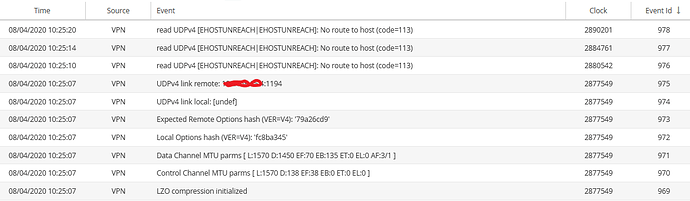Hi, again.
We just tried the option. We followed all the the steps related to connecting the device (we started in step 8), since we already had our VPN server working (all the steps before).
Apparently the device is trying to make the connection but it fails, saying that is a forbidden option, according to “Events” file. (I’ll post here the text from “Events” file).
Do you think there’s something else we could do? I ask because in the post that I mentioned first, they made it work, apparently.
Thanks in advance.
Text from “Events” file
1584533303;“18/03/2020 12:08:23”;“muting (pattern of 2 events)”;“openvpn”;79331;-20205
1584533308;“18/03/2020 12:08:28”;“ovpn-OpenVPN execution failed”;“openvpn”;79331;29606
1584533309;“18/03/2020 12:08:29”;“ovpn-OpenVPN process start”;“wanmgt”;79336;1073771442
1584533309;“18/03/2020 12:08:29”;“ovpn-Found forbidden VPN option in line (61 (/usr/jacaballero.ovpn))”;“openvpn”;79331;29629
1584533309;“18/03/2020 12:08:29”;“ovpn-Found forbidden VPN option in line (62 (/usr/jacaballero.ovpn))”;“openvpn”;79331;29629
1584533309;“18/03/2020 12:08:29”;“ovpn-Found forbidden VPN option in line (61 (/usr/jacaballero.ovpn))”;“openvpn”;79331;29629
1584533309;“18/03/2020 12:08:29”;“ovpn-Found forbidden VPN option in line (62 (/usr/jacaballero.ovpn))”;“openvpn”;79331;29629
1584533309;“18/03/2020 12:08:29”;“muting (pattern of 6 events)”;“openvpn”;79331;-20205