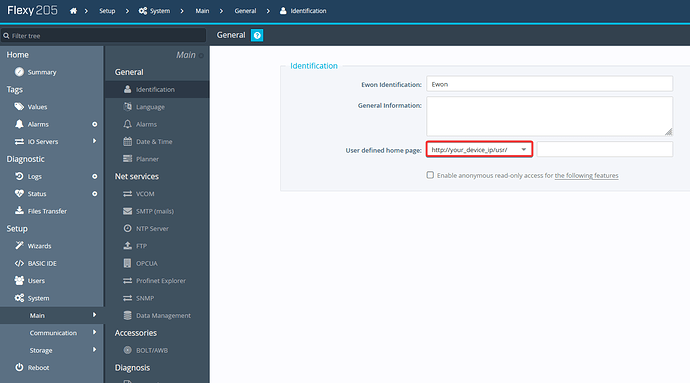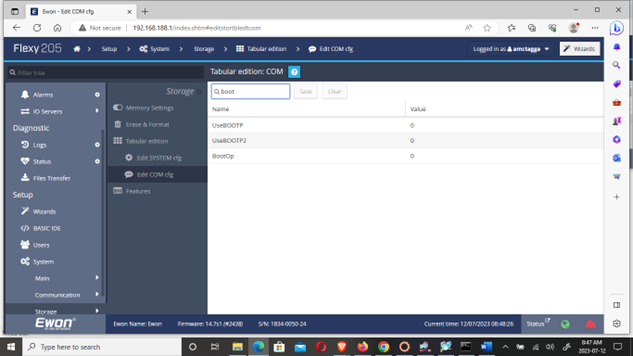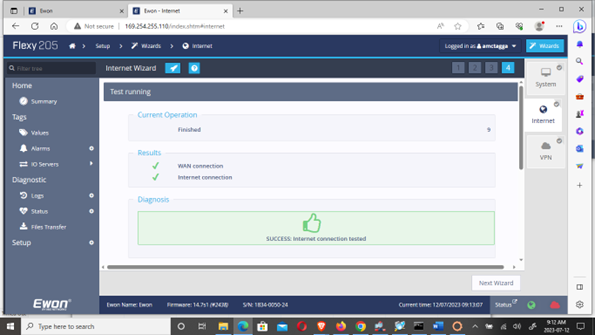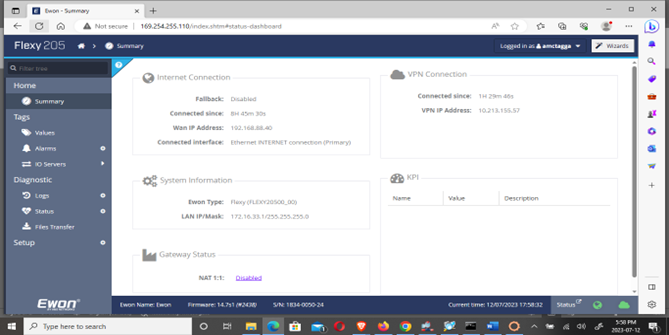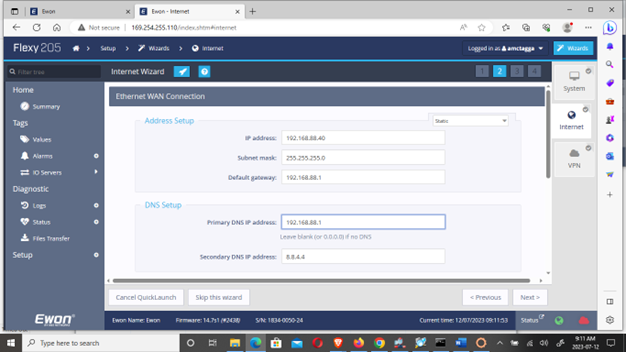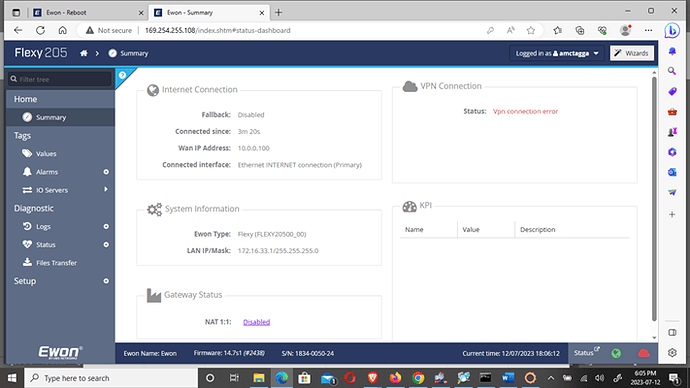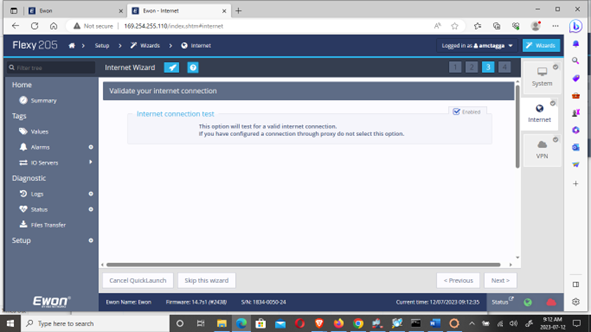Good morning Support,
I have two issues that may be related to each other.
This device is installed in a test environment where the power goes off frequently.
First issue: The WAN IP address keeps reverting to 10.0.0.100 GW: 10.0.0.1 on Reboot.
Whether from a power failure or commanded from eBuddy.
This effectively kills the VPN connection.
I have set the WAN IP to DHCP/STATIC using the various methods described in the Docs & KB articles.
What am I missing?
Is there another setting somewhere else?
Second Issue: The ISP for the site uses Dynamic addresses.
We have setup a DDNS service to address the issue of the changing address.
the issue is that the redirected page keeps asking for a username & Password. This dialog will not logon to the Flexy.
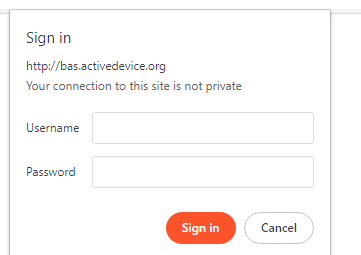
Please point me to relevant articles to resolve the Issue/s.
Regards,
Amctagga