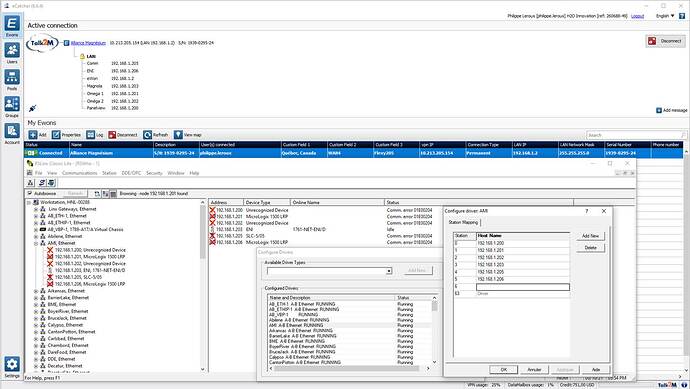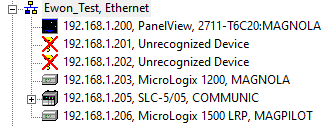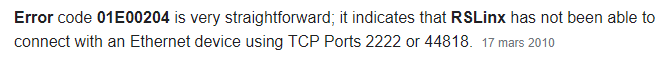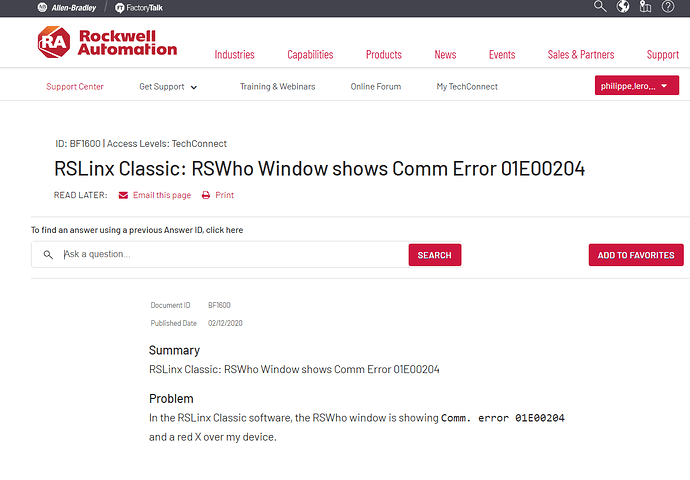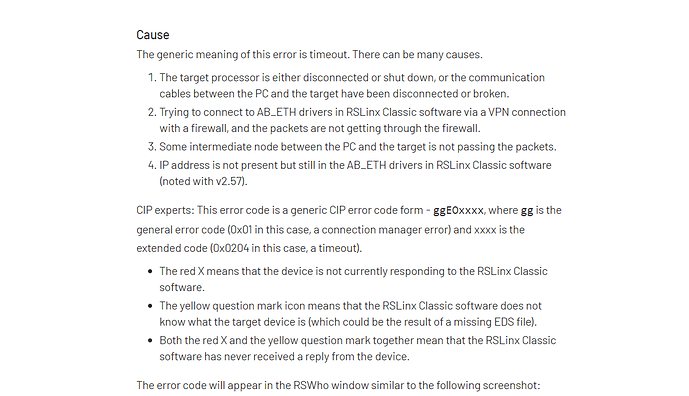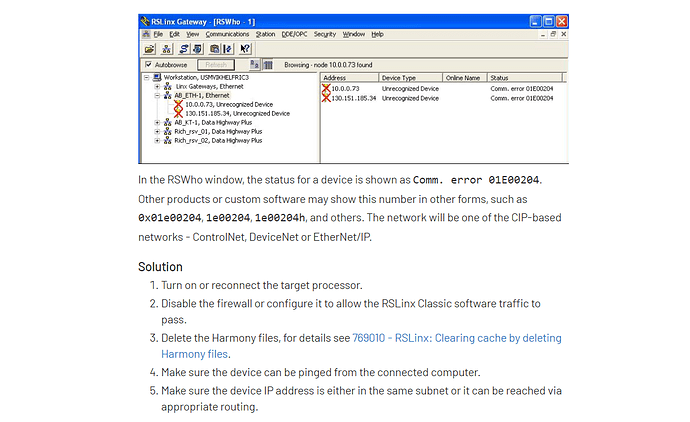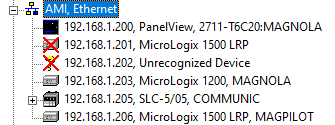Hi,
For an old project, initially using Micrologix 1200 & Micrologix 1500 on DH-485 network, a 1761-NET-ENI has been installed for each PLC to convert the network from DH-485 to Ethernet/IP. Locally, everything works fine. Recently, we installed a Flexy 205 to be able to acess the network remotely and manage alarms notifications. The Flexy 205 iw working fine, I can connect remotely, all PLC will respond to the ping command but from RSLinx, only the Micrologix 1200 is available, so I can go online on this PLC, none of the Micrologix 1500 is available. Is something related to the Micrologix 1500 configuration, 1761-NET-ENI configuration or Flexy 205 configuration ?
Thanks for your help.