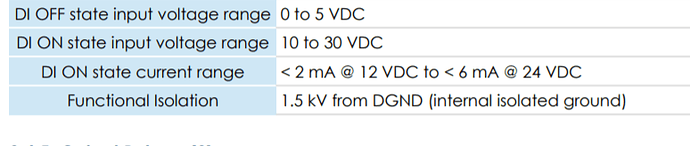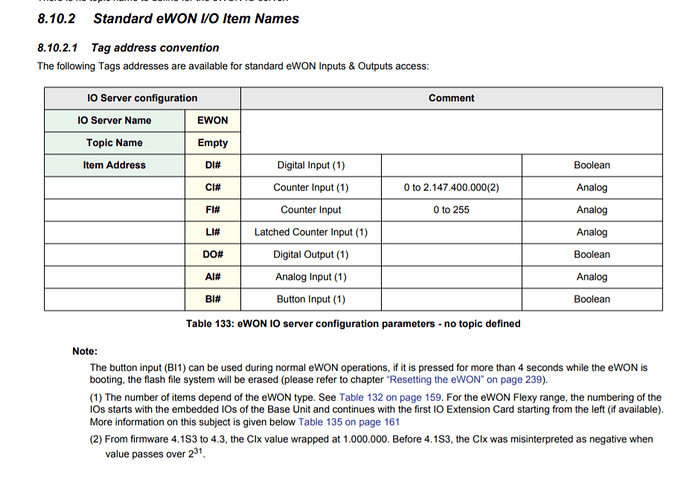Hello,
The problem I am having is my current setup… the counter counts… but is I compare it to machine counter… I am at a lesser value… if the machine counts 100… the EWON counts about 85.
So my question, does the option card (FLX3402) have the ability to take inputs faster than the normal inputs on the EWON… we are currently signalling 50 times per minute.
Below you can find a link to my Flexy back up.
Thank you.