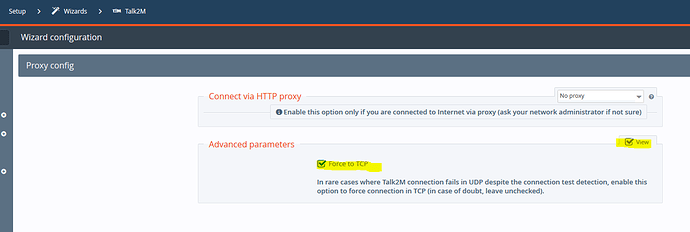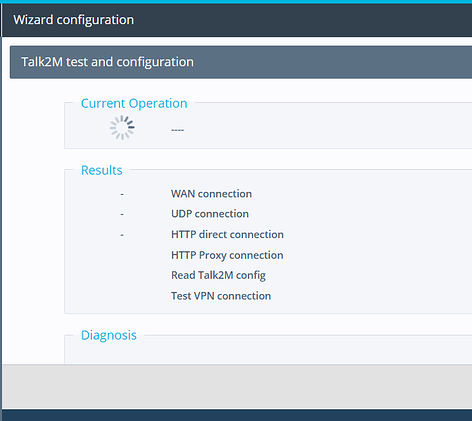I have 2 Flexy205s in the same plant and each of them has been taking turns showing offline when I go into Ecatcher. The first time it happened I asked the plant if they had turned power off on the machine and they said no the machine was running fine. A few hours later it was back online. In the summary it showed the internet connection having been there for days but the VPN connection only a few hours. Also, during this time that it was offline I still received a couple emails from the unit. Im not understanding whats going on. Is this a problem at my plant or a talk2M problem. Today, the 2nd unit is showing offline. waiting for it to come back online to see what if anything i can see.
How are the devices connected to the internet (ethernet, wifi, cellular)? Are they on the same network and possibly have the same IP address which is causing a conflict?
If you can make backups with eBuddy making sure to check “Include Support files” and then download a copy of the eCatcher log and post them all here, that would be very helpful to diagnosing this issue.
Thank you,
Kyle
I won’t be able to do the backup stuff until next week when I’m on site.
They are both on the same network with different IP addresses. I have not had this problem except for lately. Not exactly sure if the distinction but on the summary when I get into each of the Flexys, it shows me that each has been connected to internet for days. But the VPV connection is the one that seems to be following the outage. After being offline and then re-connecting it will show some hours of connection time. So then what would cause a loss of VPN connectivity if the internet connection has not been disrupted for days?
As far as the connection, it is an Ethernet Lan connection.
If it is able to reach the internet than it should be able to reach the VPN, so that is strange, but that is why I will need to check the log files. If it comes back online, you can make a backup over eCatcher, you don 't have to be local. Just be sure to check the box “Include Support Files.”
Ok. I’m in the air at the moment. Once I’m at hotel I will do that. That’s actually something else I’ve been meaning to ask about, the mobile app for eCatcher. I see whether the device are online or not. I can even connect to them sometimes, when it accepts my username and password that is. But when I get to the screen that I’d see on my computer, I only see the upper left hand corner of the screens. I can zoom out, I can’t scroll anywhere. I seems useless.
You’re correct. The mobile interface for eWON on eCatcher Mobile is not scaling properly right now and the developers are working on a fix.
Attached is the backup file for one of them. The other one is currently offline so I'll have to wait until it comes back online
MOVED TO STAFF NOTE (192 KB)
Now they are both offline. I dont know what the heck is going on.
Hi Tom,
You should Re-run the VPN Wizard on both devices, it looks like the keys are out of sync.
Kyle
Do I need to be on site for that?
No, just make sure you are using the correct activation key (in eCatcher, go to the devices Properties > Talk2M Connectivity) and if you are using “Force TCP mode” make sure to change that as well:
If may go offline for a couple of minutes as it resets, but should come back up pretty quick.
I can’t seem to get the one to finish the talk2m test and configuration screen. It just sits there and spins under current operation. Not checking off any of the results.
You will lose connection to the device temporarily as it completes the checks, so that is normal.
Yes I understand the temporary disconnect, but then it comes back and sits in the state shown below. I never completes the check. I did it again and its been sitting in the stae shown for over 15 minutes. Never checks off the individual items in the results list. Just sits there and spins
.
That is normal. You will not see those checks complete if you are connected remotely because the session breaks right after that web page loads.
If the problem continues with one of them going offline, please repeat the procedure with the other one.
I have this exact same problem. Did this fix it?
Not really sure? Seems like it is because it was almost like anytime I got on there at least if of them was offline sometimes both. Haven’t see it since but haven’t been logging in as much this past week. It’s worth a try if I was you. Good luck.