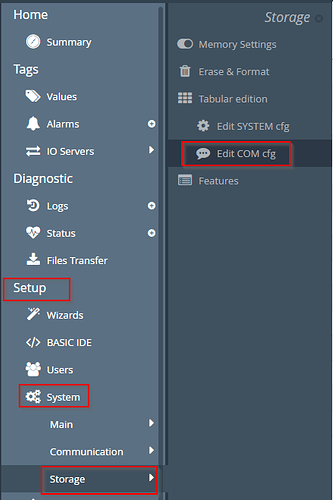Can I get a summary of what comm settings I need to set in a Cost to give internet access to my PLC? The only docs I can find are based on the Flexy and are done via GUI. I think I need to do it via the table of settings on a cosy
Hello Tom,
I always give the following document when enabling Internet to connected devices.
The above document is a streamlined version of the process.
Perfect thanks!
Hi, this is exactly what I’m looking for, however, I do not see any instructions for being able to change these settings on the support site. Could you direct me to how to adjust these settings?
Hello,
You will need to update the COM cfg page on the device UI. This can be found in the following location:
Late additional question here: will this type of connection still work when remote connections from Talk2M is turned off/disabled for the Cosy and the LAN connected devices?
Best regards, Walter
Hello Walter,
It will not give the device internet access. The talk2m connection must be made.
-Kevin
Well, after experimenting a bit we tested the following and it was possible to achieve that the VPN connections from Talk2M is blocked but internet access for devices on LAN is still working
The steps to follow:
CONFIGURATION
Set the following parameters:
• NatItf = 2 (NAT and TF on WAN)
• VPNRedirect = 0 (Allow traffic outside the VPN tunnel)
• FwrdToWAN = 1 (Forward LAN traffic to WAN)
Reboot to apply the changes
After that, toggling the parameter “VPNCnxType” will enable/disable the VPN
“VPNCnxType” → 2 will enable it
“VPNCnxType” → 0 will disable it
So far so good but this works only if you use the COM cfg page on the device UI
We would need to integrate this “better”, i.e. not using a key switch to the input. We want to be able to set this parameter (and others) via some local command from a (master) device we have on the LAN. Currently I have not found any kind of api for this, like ssh or so. Do you have such an api of any kind or are there any plans to provide it?